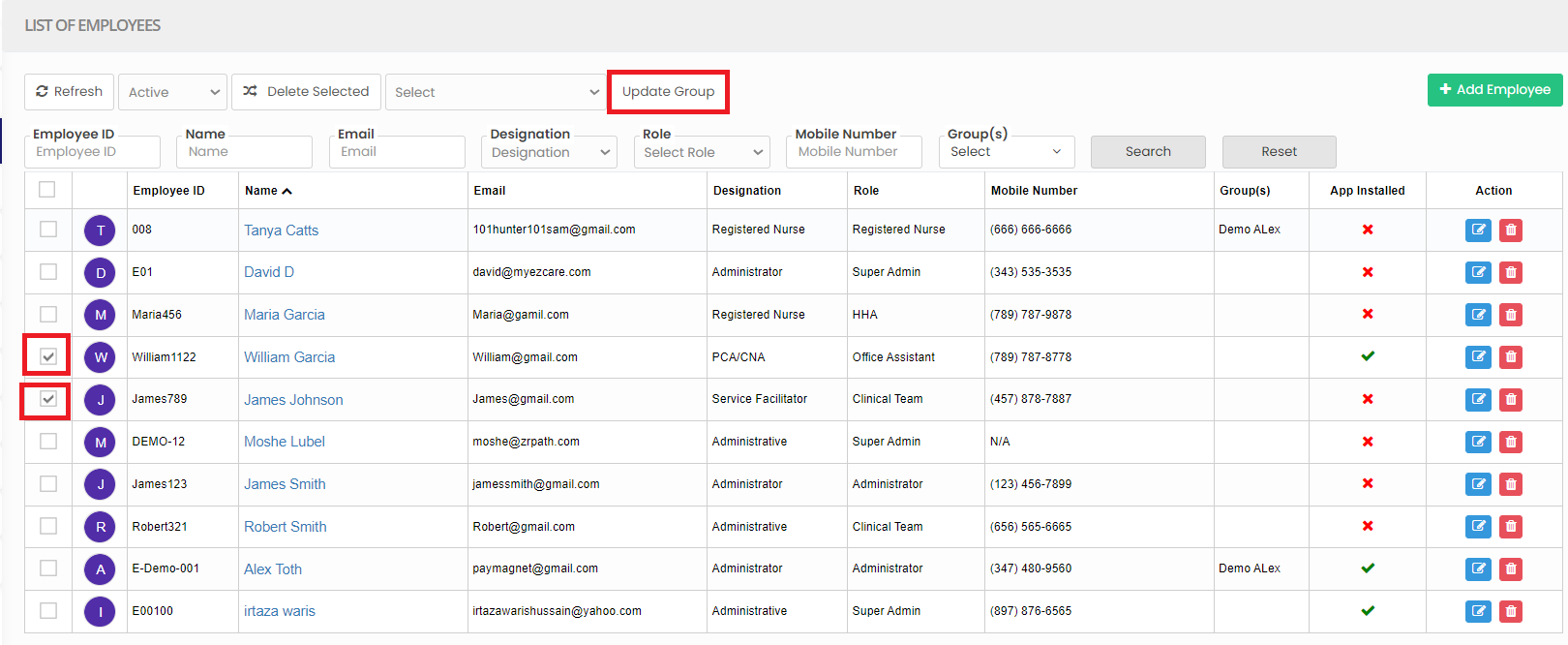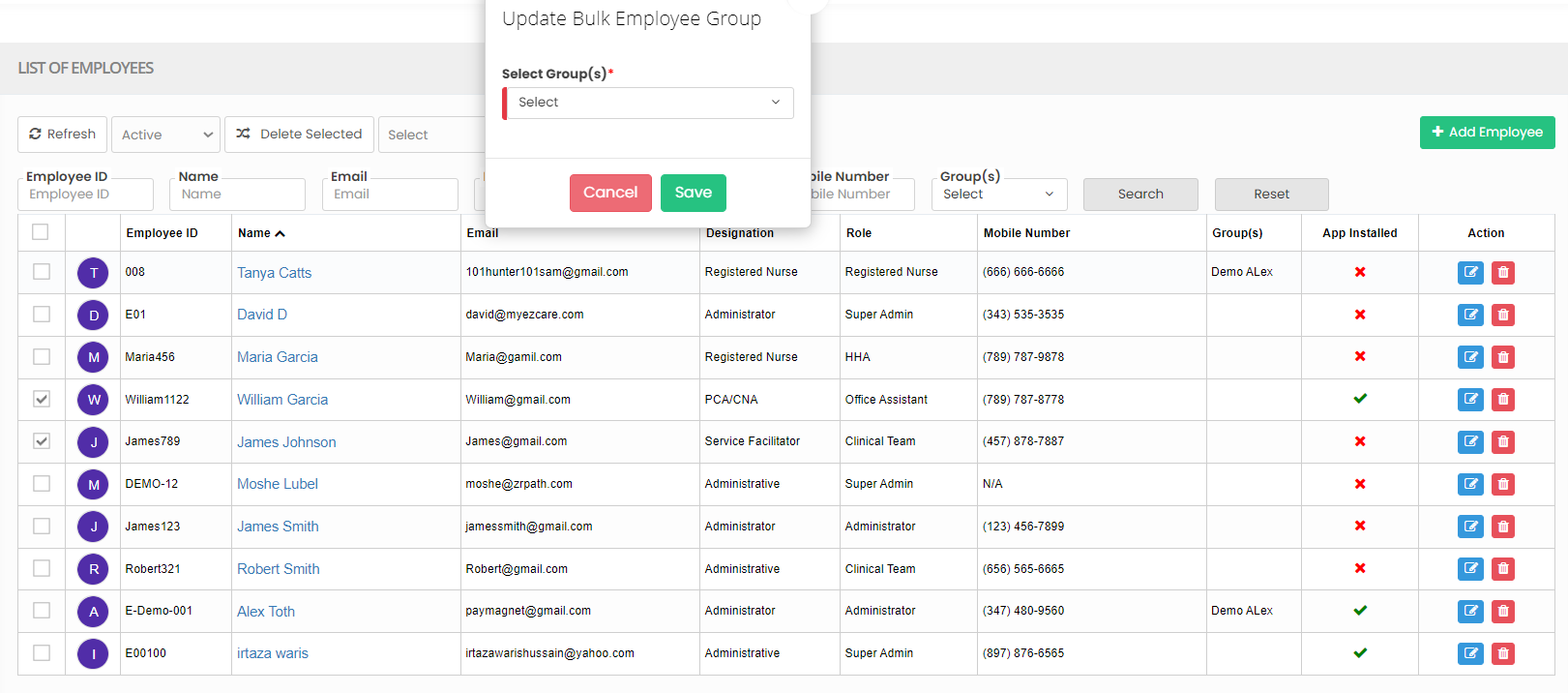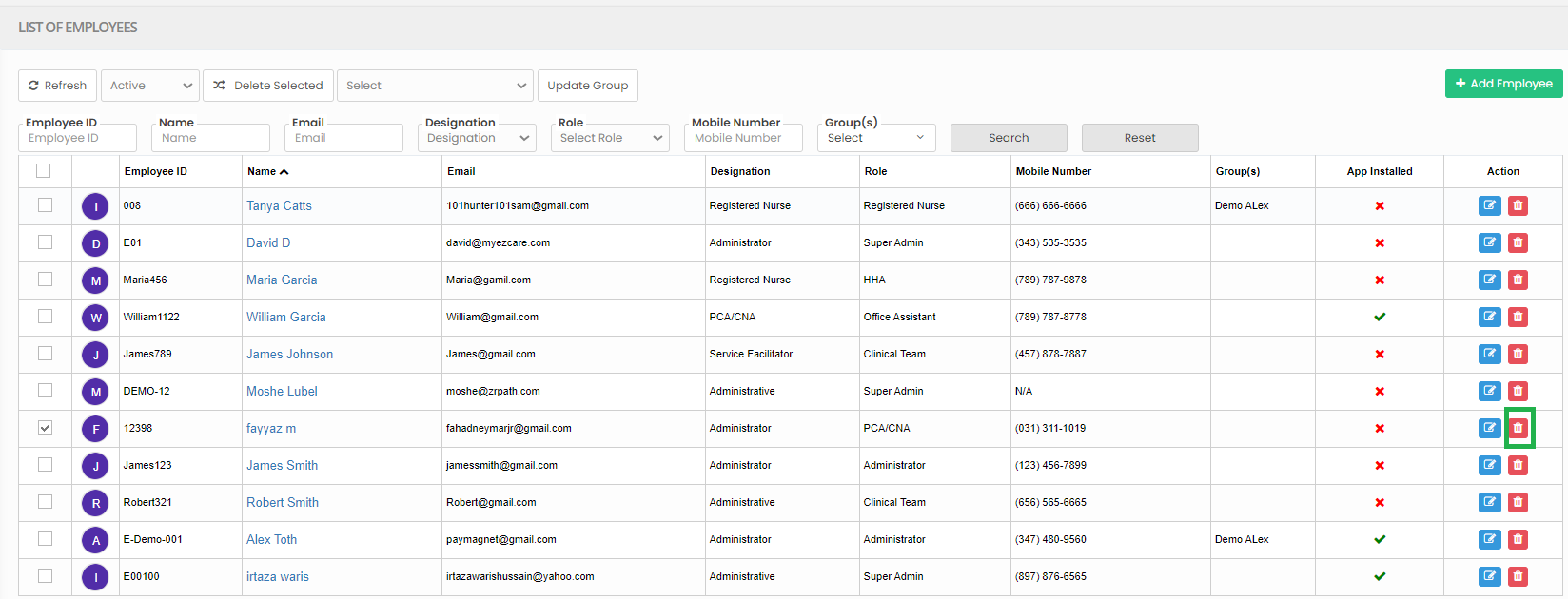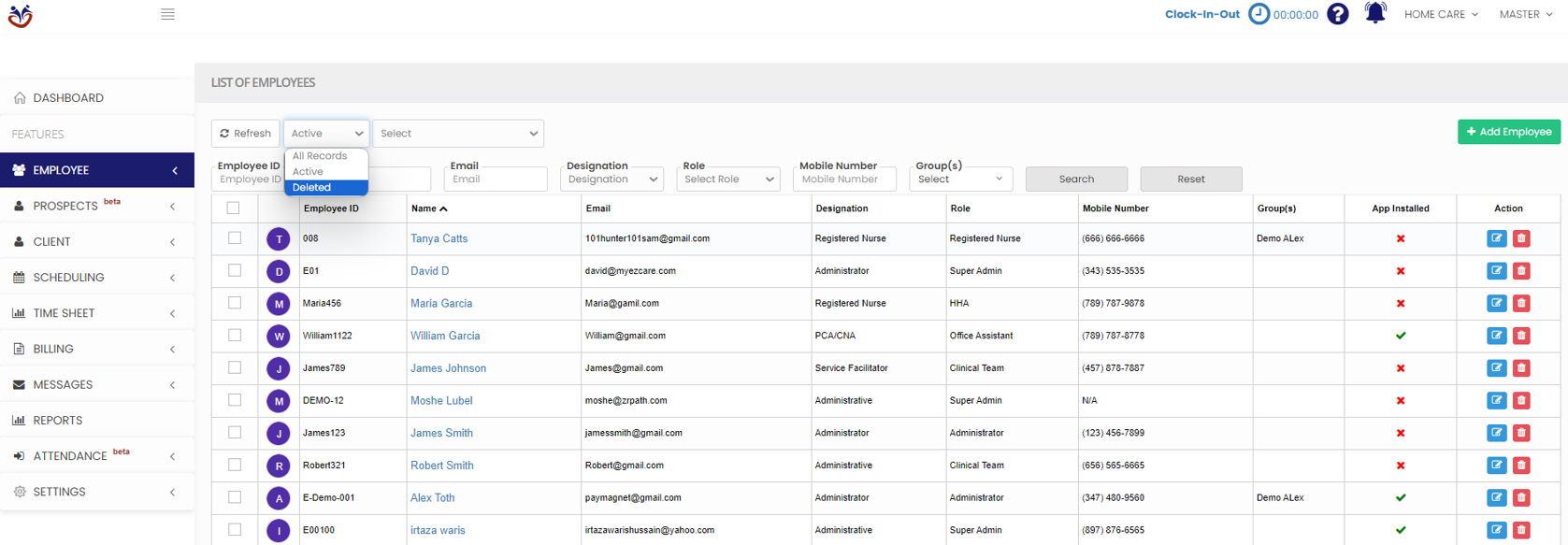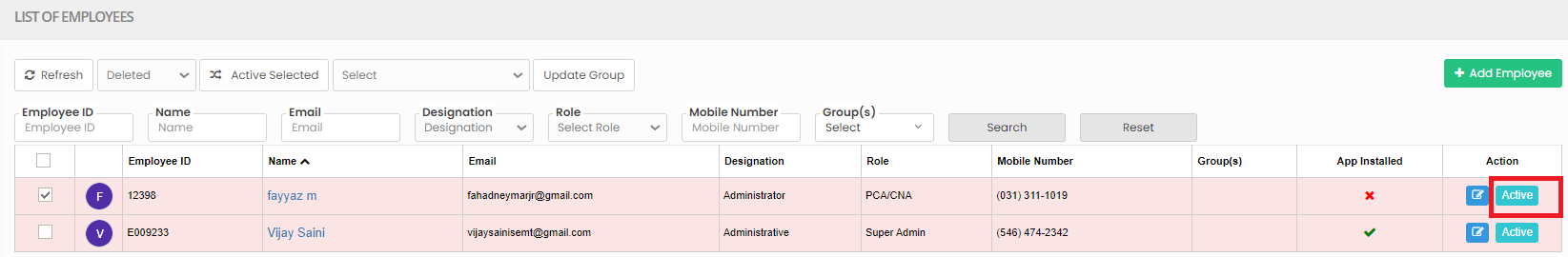Employee List
An employee list in home health care is a record of staff providing in-home clinical and non-clinical services.
Bulk update Employee Group
The Employee Group information can be bulk updated for the list of employees in the system. Click the check-box before the Employee ID in employee list and click Update Group.
Employee Tab >> List
The following screen appears, select the Group from list and click Save option.
Delete Employee
The Employee can be deleted from the system by using the option Delete in Employee List. Select the Employee name by using the check box and click delete option.
Employee Tab >> List
Activate Deleted Employee
Select Deleted from the dropdown box. The Deleted employee can also be activated in the system by using the option Active.
Click the check box for the employee to be activated and click Active option. Now, the deleted employee is successfully restored.