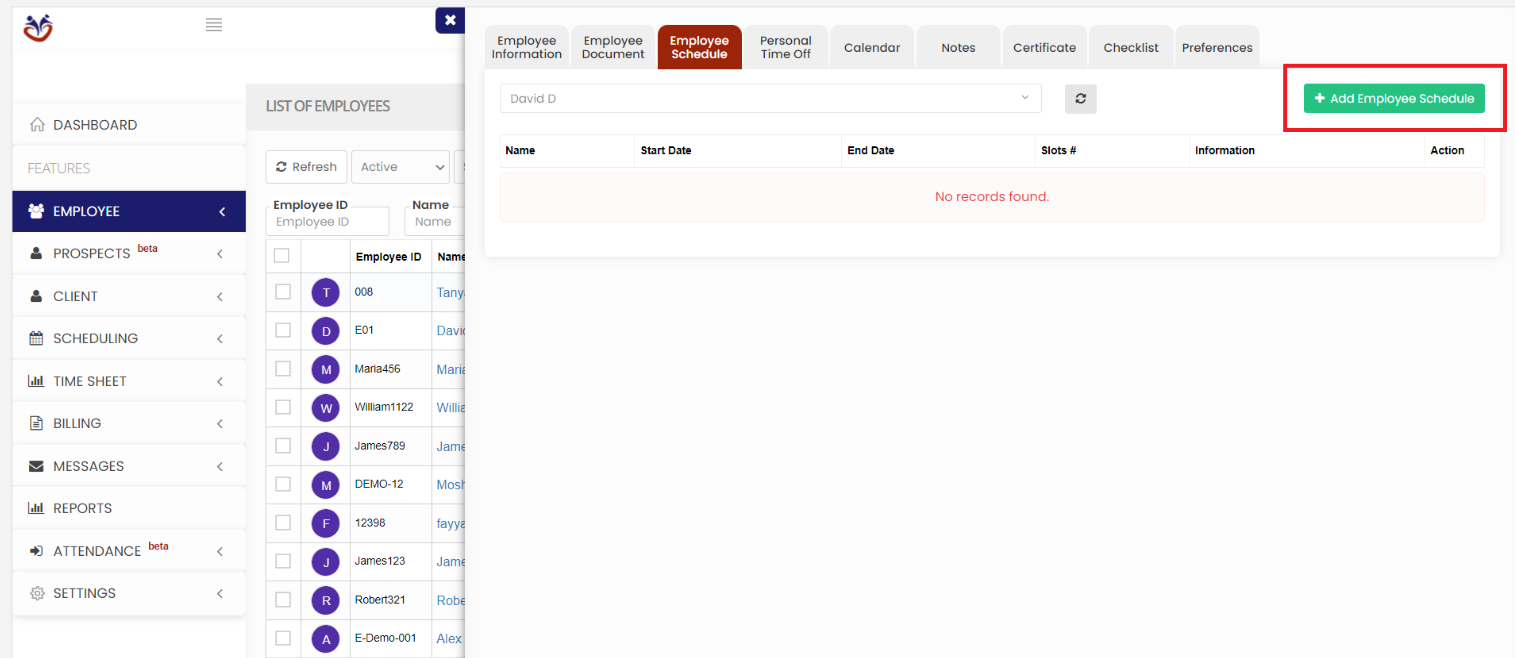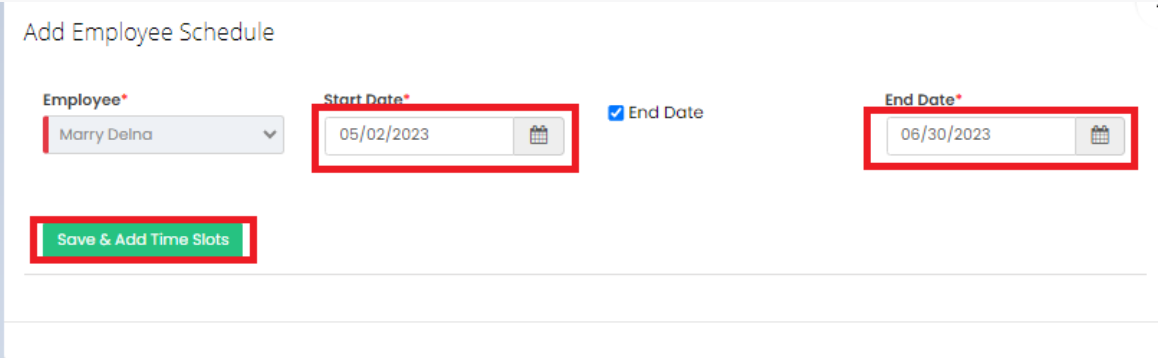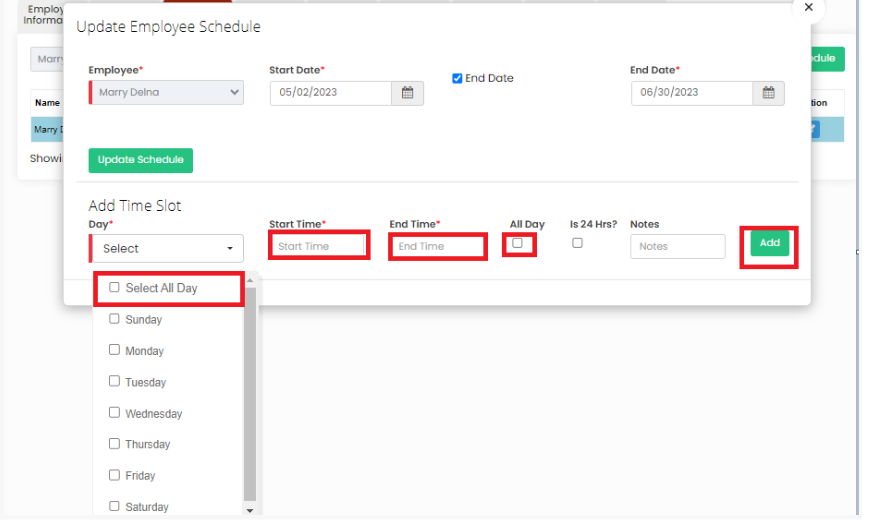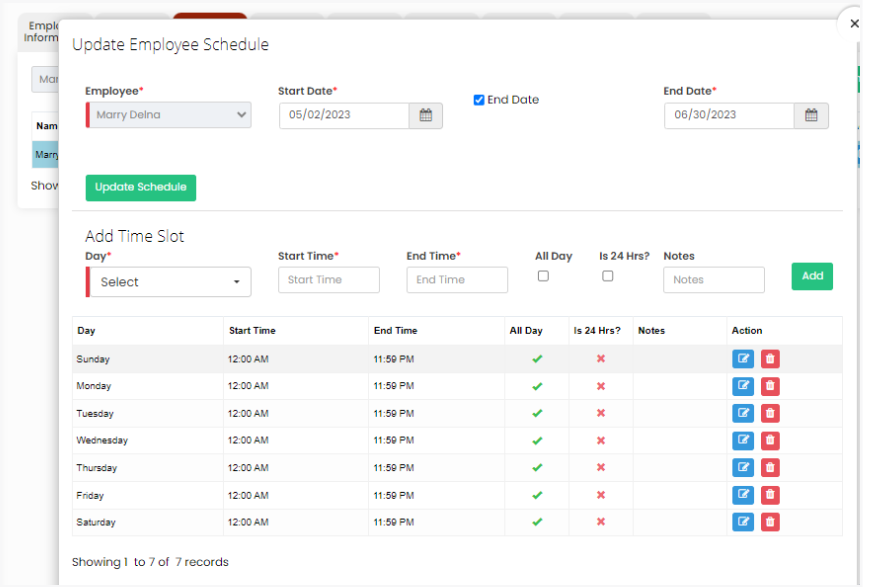Employee Schedule
An employee schedule in home health care is a structured plan outlining staff work hours and compliance with regulations. It ensures continuous patient care, staff well-being, and communication to ensure quality care delivery.
Adding Employee Schedule
The user can update the Employee Schedule for their visits by selecting the +Add Employee Schedule button.
Employee Tab >> List >> Select Employee from List>> Employee Schedule or Employee Tab >> Schedule
Click +Add Employee Schedule button, the following screen appears. Update the Start Date and End Date (optional) of the Schedule and Click Save & Add Time Slot button.
To Add the Time Slot of the Employee the user has to Select the Days, Start Time, End Time and check the option All Day or Is 24hrs of the Employee Schedule and Click Add.
The Time Slot of the Employee Schedule is created successfully with the required details.