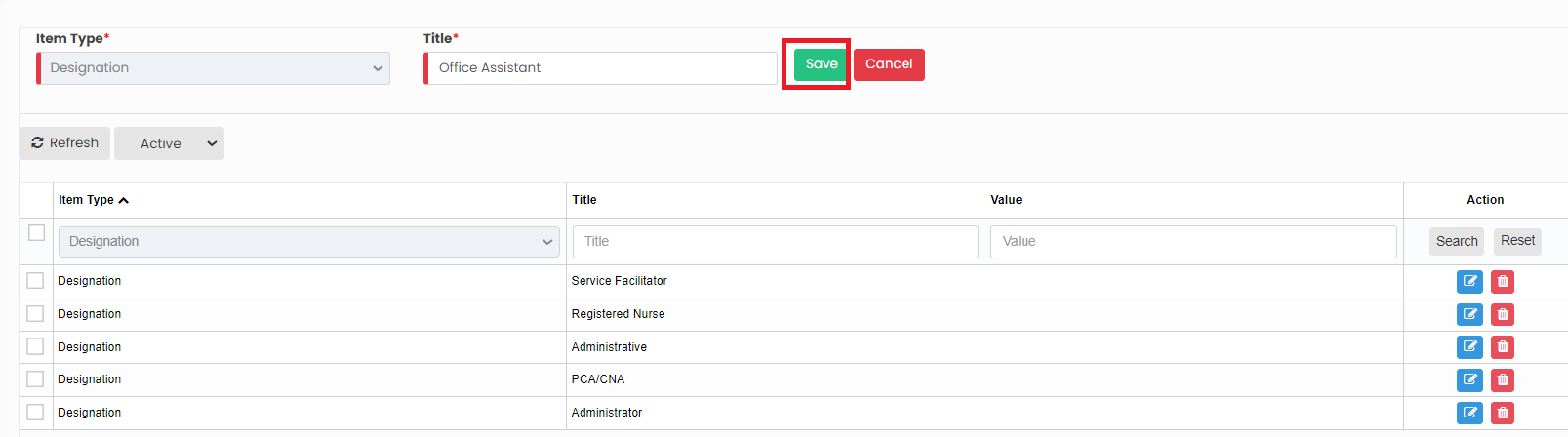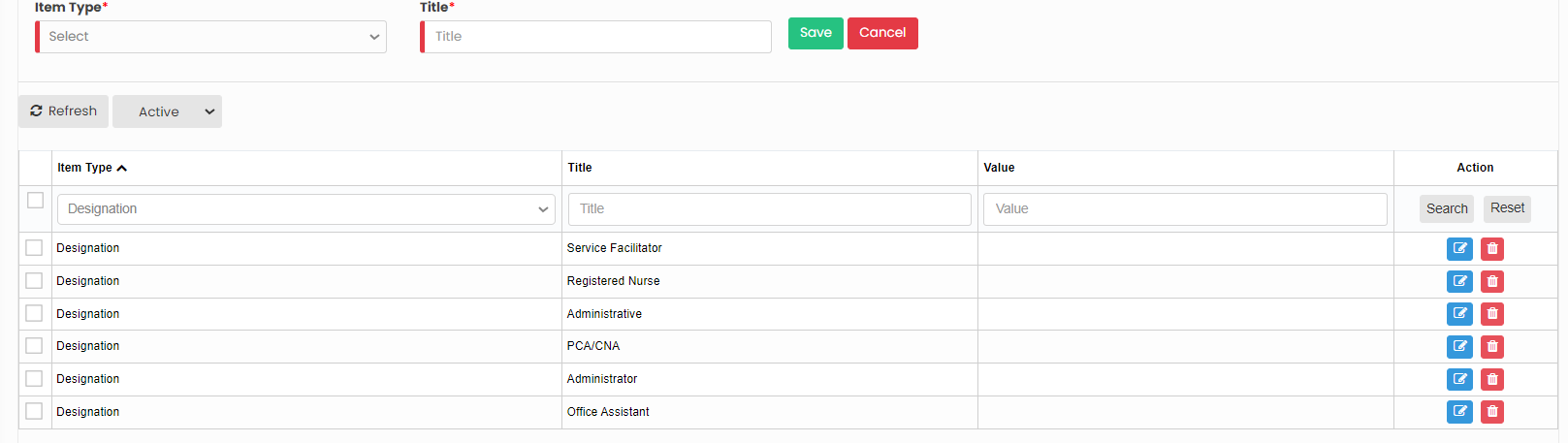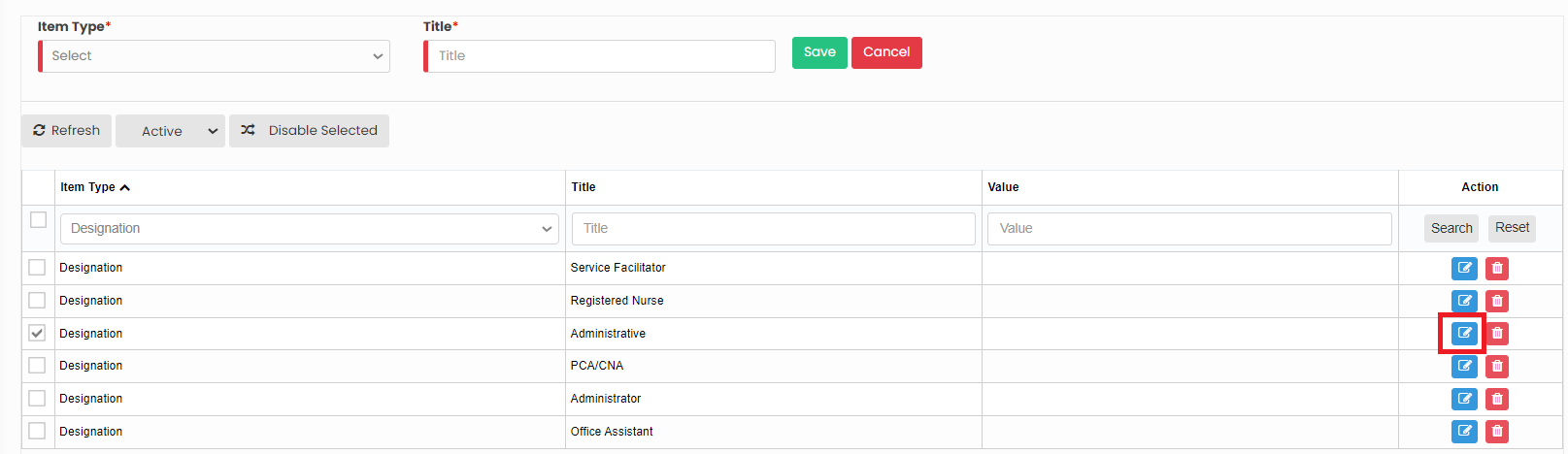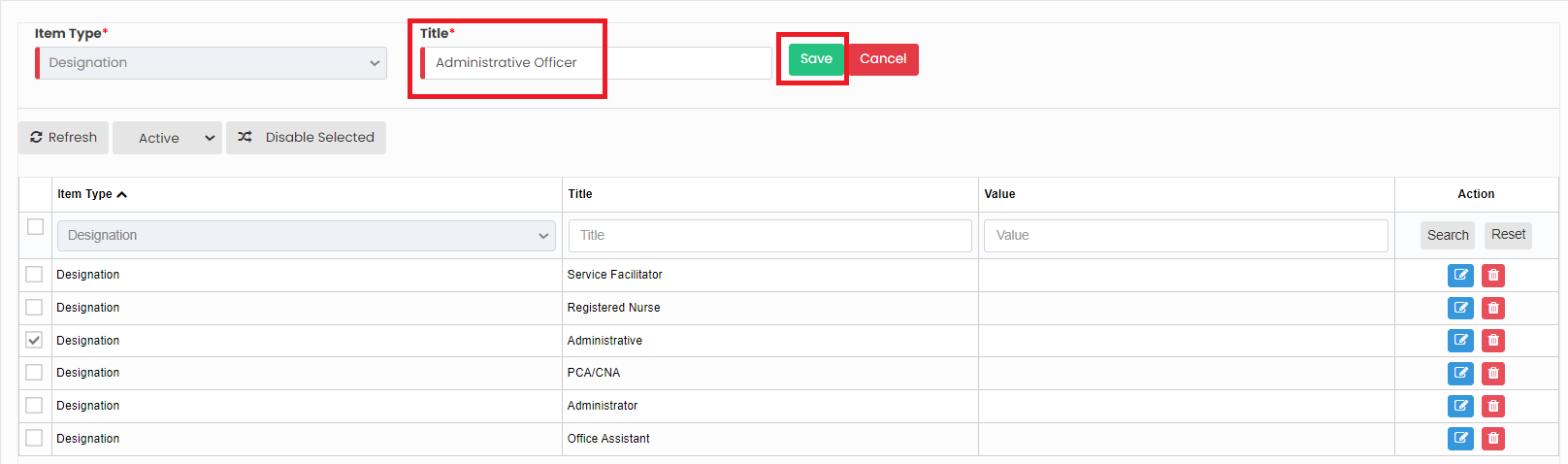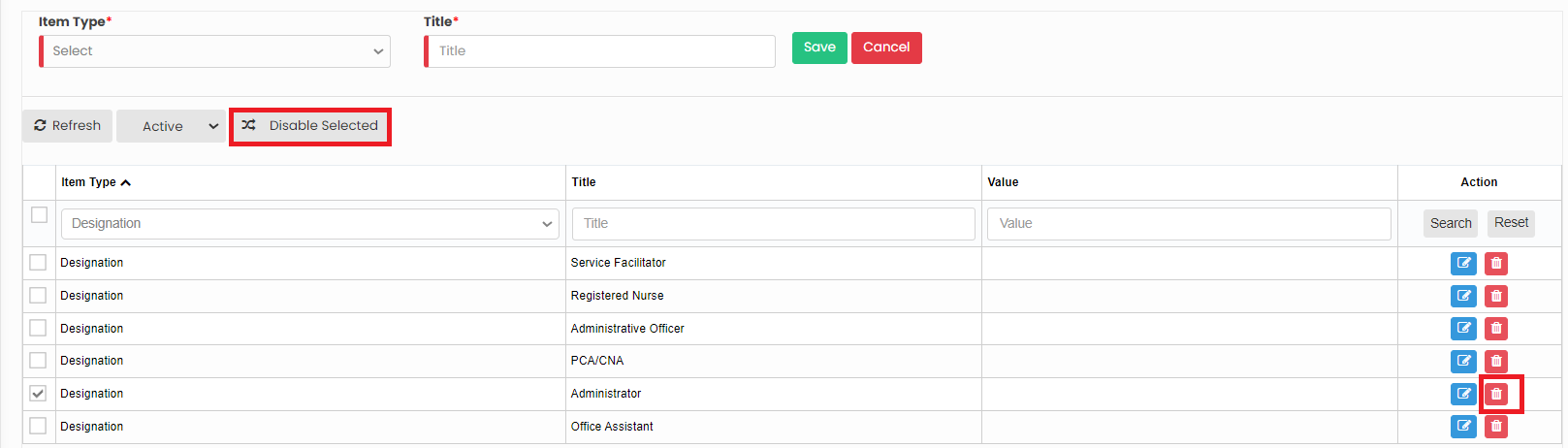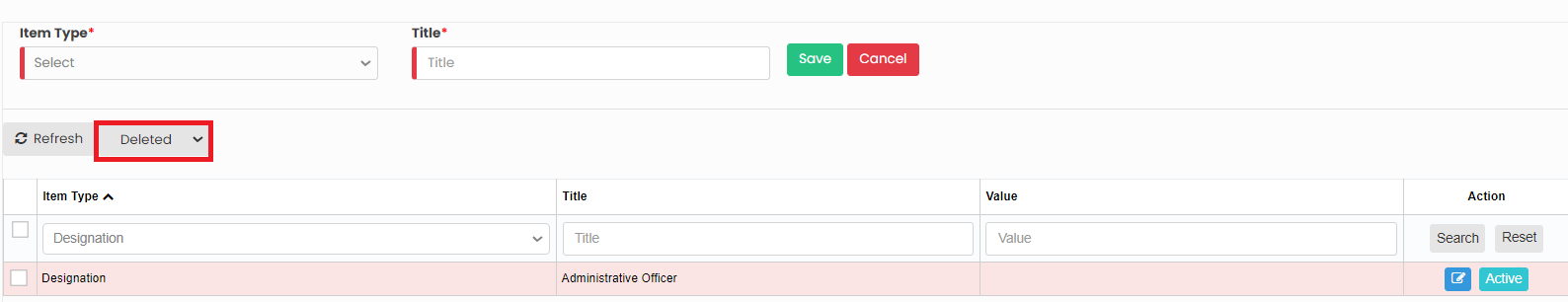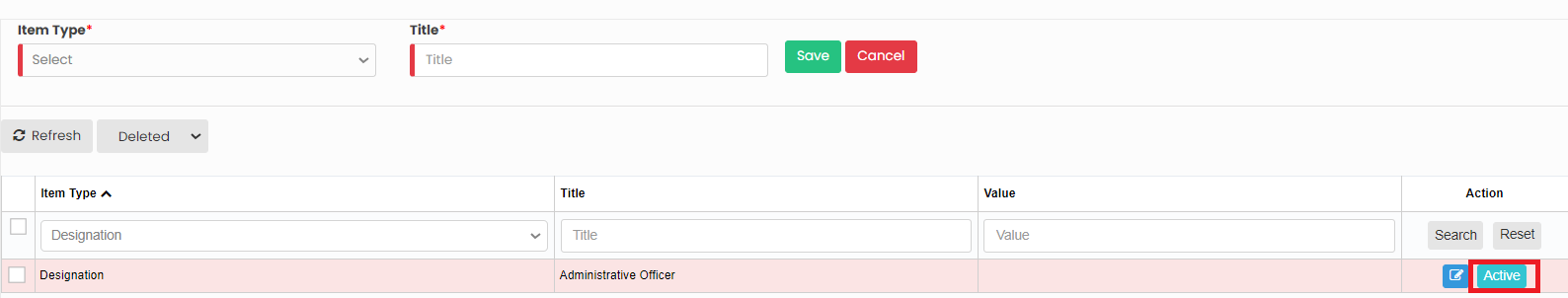Dropdown Editor
A "drop-down editor" typically refers to a tools for creating and editing dropdown lists. It allows users to specify options within a dropdown menu, often used for user input or selection within web applications.
Adding Title
Settings >> Dropdown Editor
Select the Item Type for which the Title is to be added and Click Save option.
Now, the required information is added under Item type Designation. Similarly we can add the Title for the required Item Type.
Editing Title
Settings >> Dropdown Editor
Select the Item Type and Click Edit option on the right side of the screen.
Now, after editing the Title for the required Item type, Click Save option. Similarly we can edit the Title information for all the Item type in the system.
Delete Item type
Settings >> Dropdown Editor
Select the Item type from the List using the check box and click Delete option or Disable selected option in the screen.
Now, the required item type has been deleted and we can view them under Deleted list.
The deleted Item Type can also be restored by using the option Active on the right side of the screen.