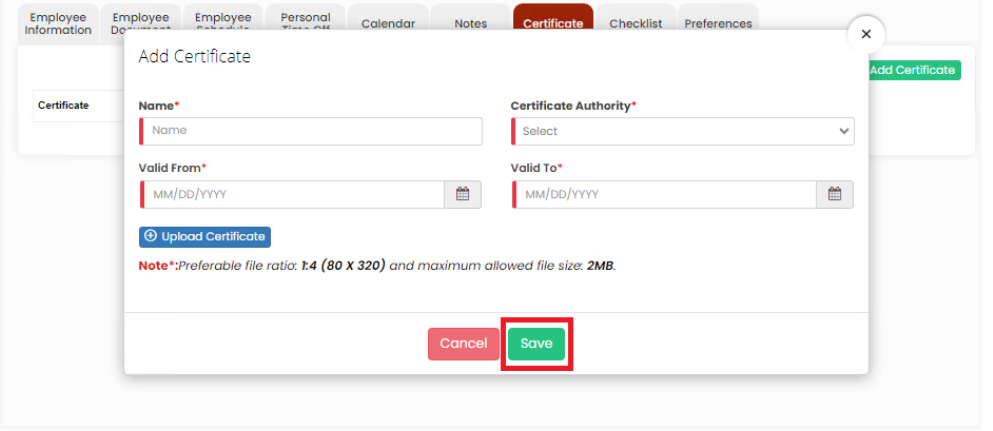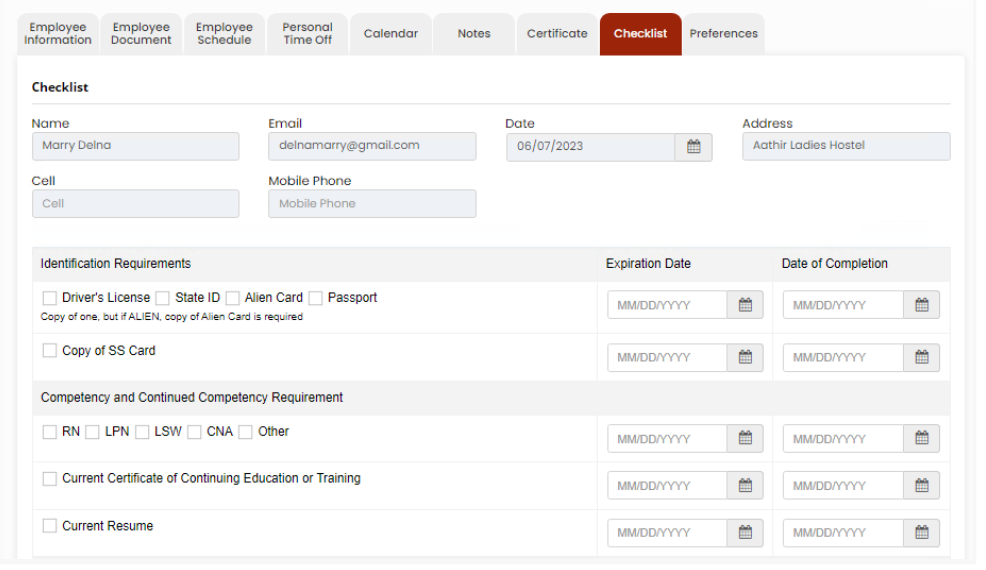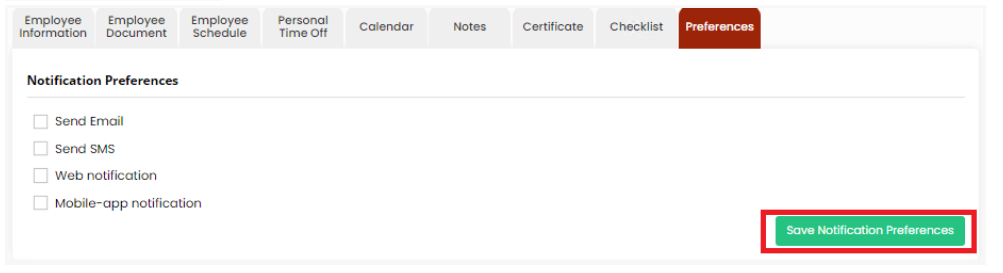Employee Certificate, Checklist and Preferences
Employee Certificate
The Employee Certificate can be uploaded in the system by using the Certificate Tab. Click + Add Certificate option, update the required information and upload the Certificate.
Employee Tab >> List >> Employee Name >> Certificate
Employee Checklist
The user can check the documents in the checklist and update the Expiration date and Date of Completion in the checklist.
Employee Tab >> List >> Employee Name >> Checklist
Employee Preferences
The user can update the Employee Preferences by using the Preferences option. Check the Preferences from the list and click Save Notification Preferences option.
Employee Tab >> List >> Employee Name >> Preferences