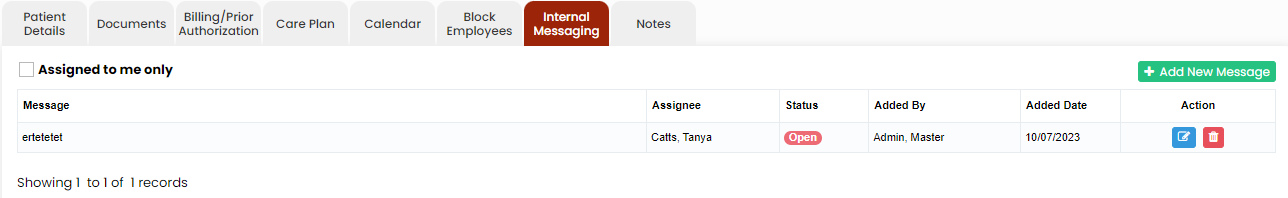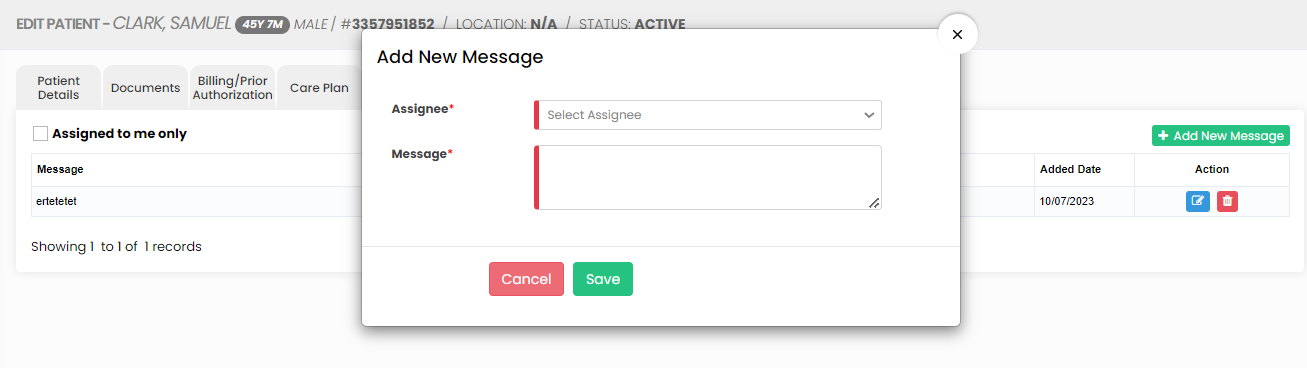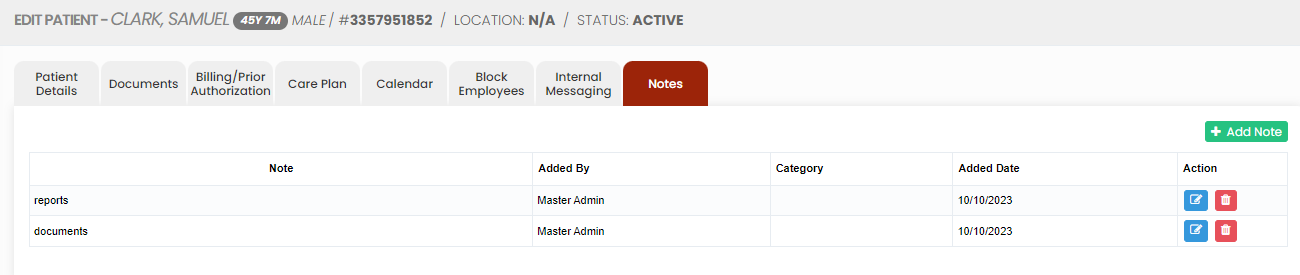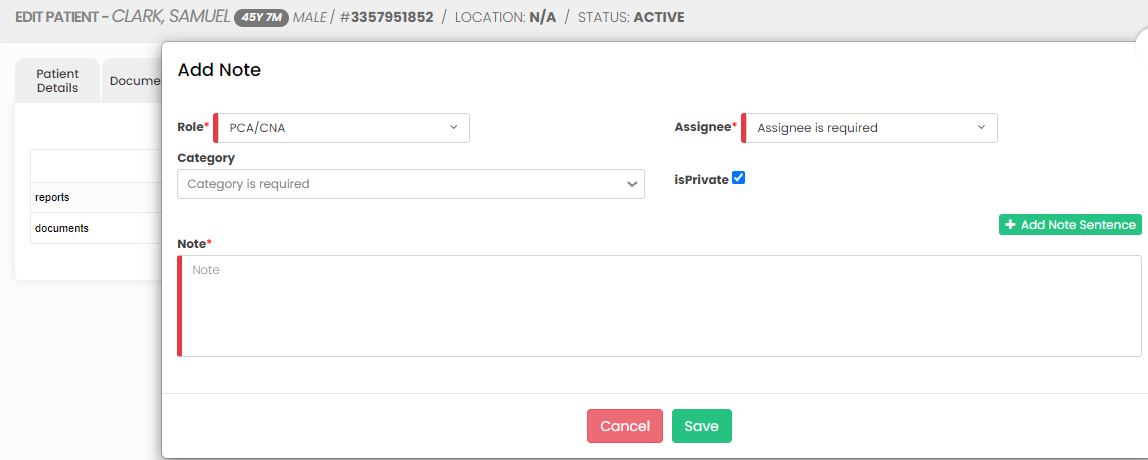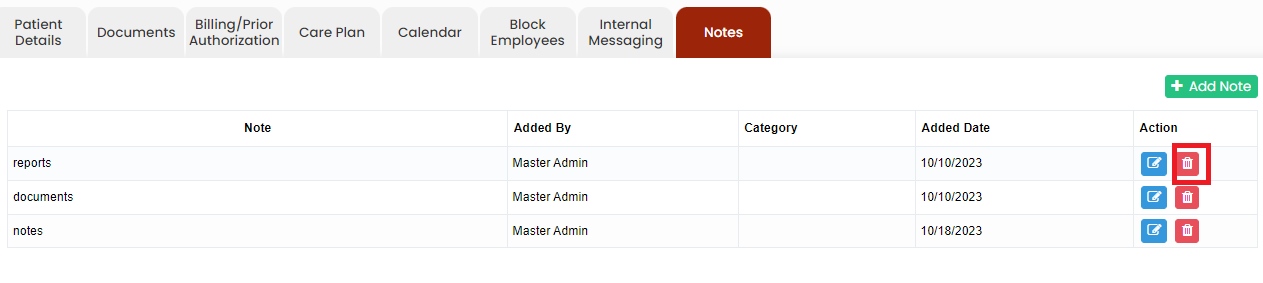Internal Messaging / Notes
Internal messaging tools enable caregivers, nurses, and administrators to coordinate patient care, share vital information, and manage schedules efficiently.
Internal Messaging
The Internal Messaging option is used to send internal messages from the patient to the employee. The user has to click +Add New Message option to send the messages.
Client >> List >> Select Patient from List >> Internal Messaging
Select the Employee name and enter the message for the employee in the system. Click Save option to send the message.
Notes
The Notes Tab is used to update the internal notes for the patient in the system. Click +Add Note option to enter the notes.
Client >> List >> Select Patient from List >> Notes
Now, update the notes for the patient and click Save option.
Click Delete option under Actions in the system to Delete the Notes.