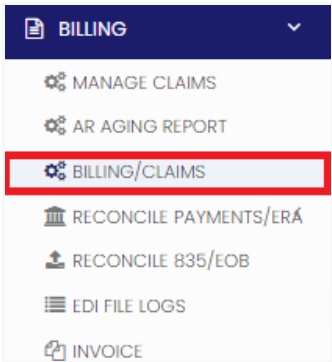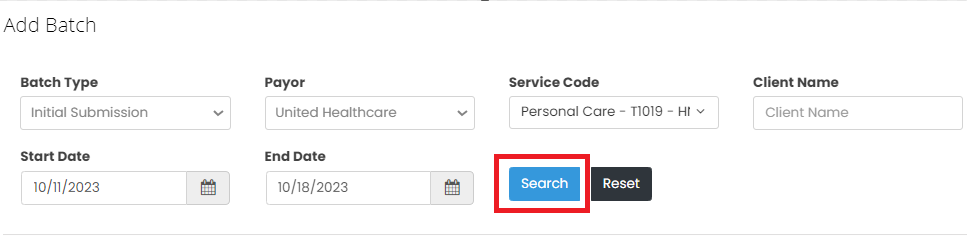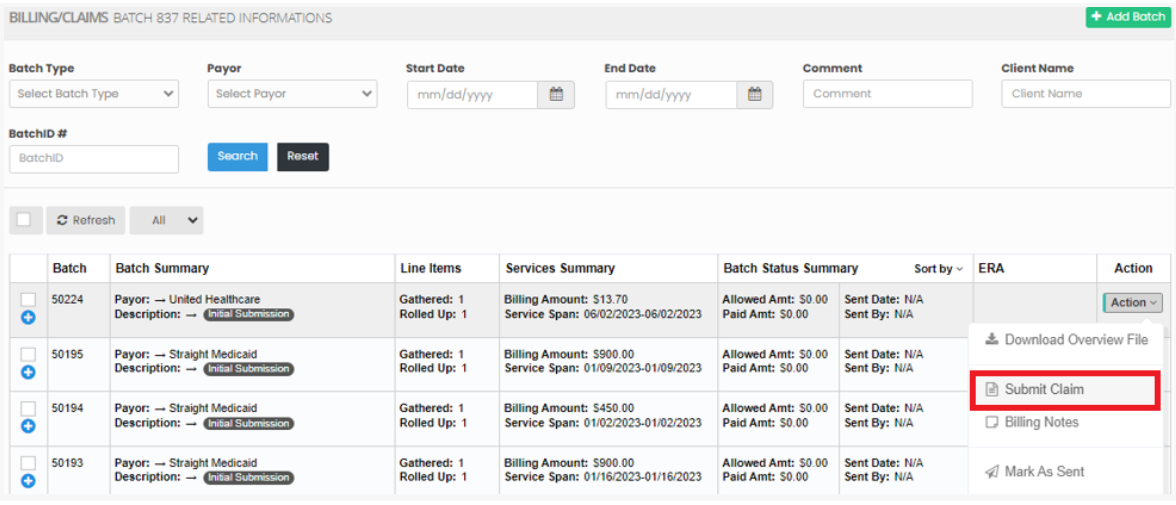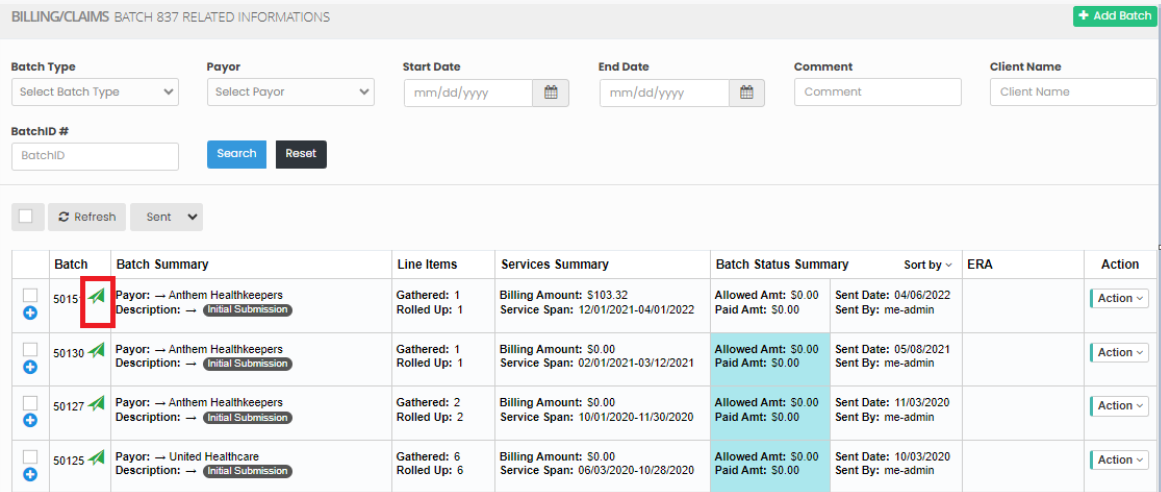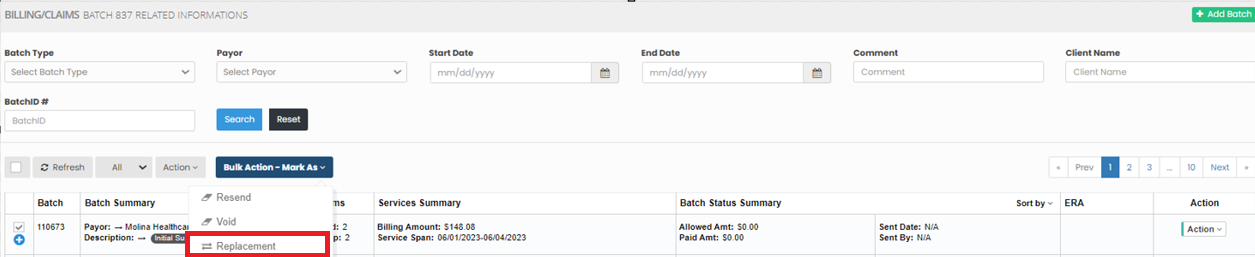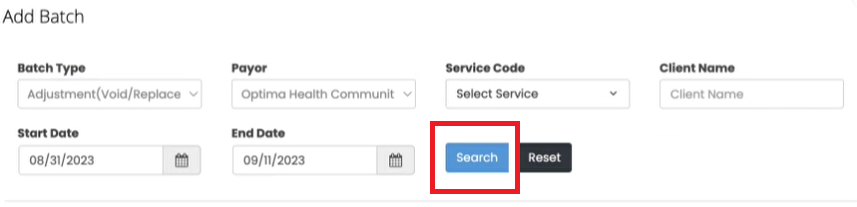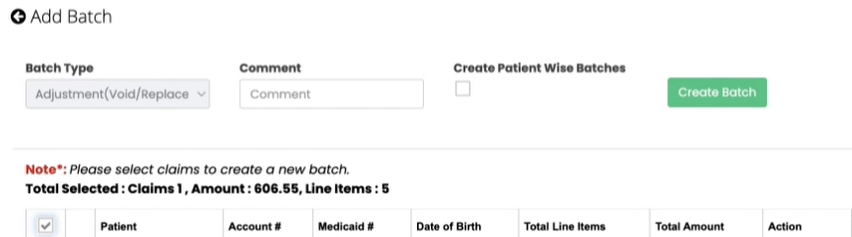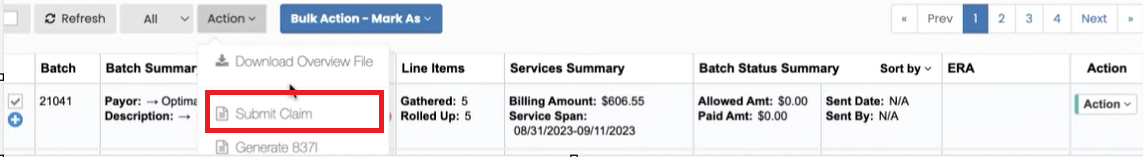Billing Claims
Billing claims are formal documents submitted to insurance companies and seeking reimbursement for medical services delivered to patients in their homes. These claims detail the services provided, associated costs, and ensure proper compensation for home-based services.
Adding Batch for Billing
Billing >> Billing Claims
To bill the visits in the Timesheet, the user has to create Batches for the Timesheet and submit them to the insurance company for payment.
Click +Add Batch option on the top right side of the screen. Select the Batch Type as Initial Submission, Select the Payor, Service code, Start Date, End Date and Click Search option. Now a popup will appear with the details of the Timesheet, check the box and Click Create Batch option for adding a Batch.
The Batch is created with initial submission. Now under Actions Click the Submit Claim option.
Once the Batch is submitted, a green color mark appears on the Batch number to indicate that the Batch is submitted.
Resubmission of Batches
Billing >> Billing Claims
For Resubmission of Claims follow these steps:
- Select the Batch by using the check box.
- Click Bulk Action - Mark As option in the screen.
- Select Replacement option.
Now click Add Batch option and Select the Batch Type as Adjustment (Void/Replace)Submission and update the Payor Name, Start Date, End Date and Click Search option.
The following screen appears with the Line item. Select the line item and click create Batch option.
The Batch has been created for Adjustment (Void / Replace)Submission. Select the check box and click Submit claim option.