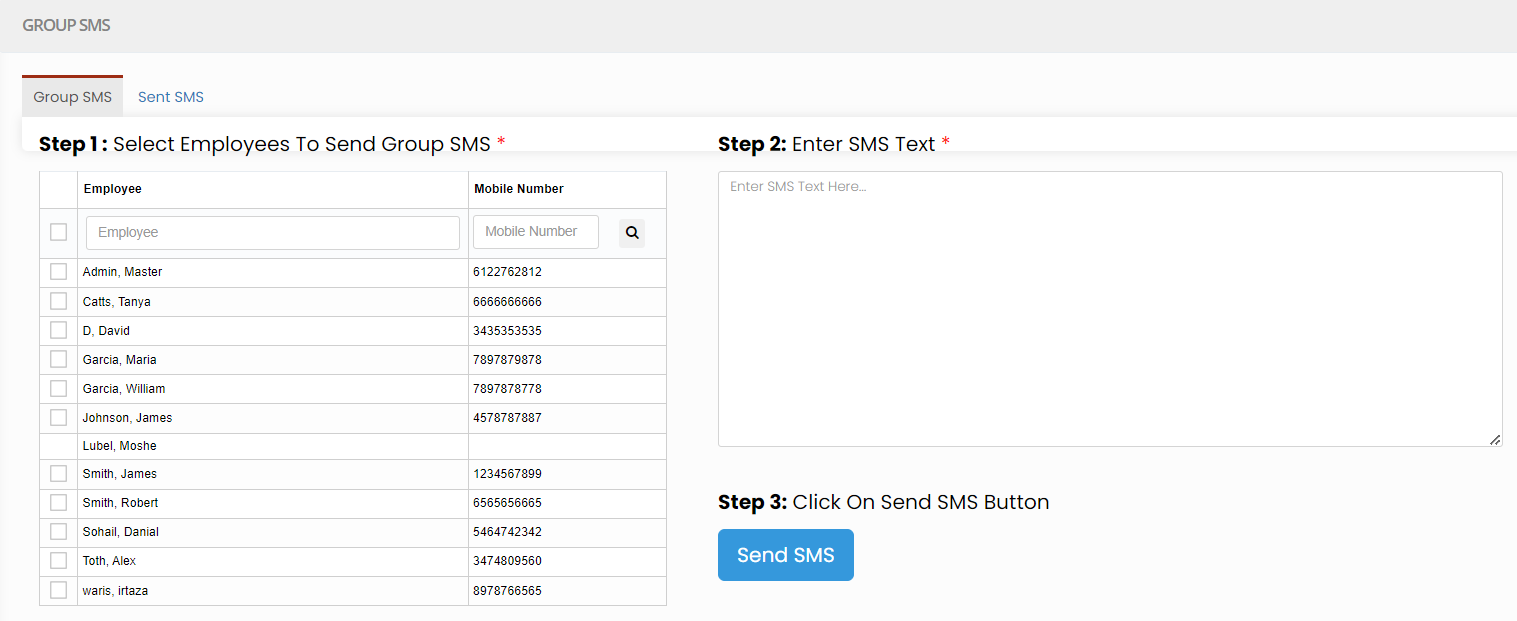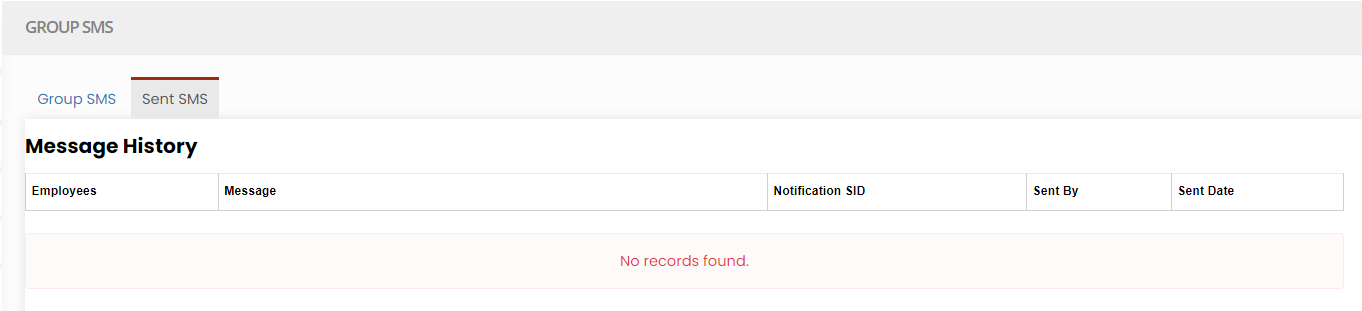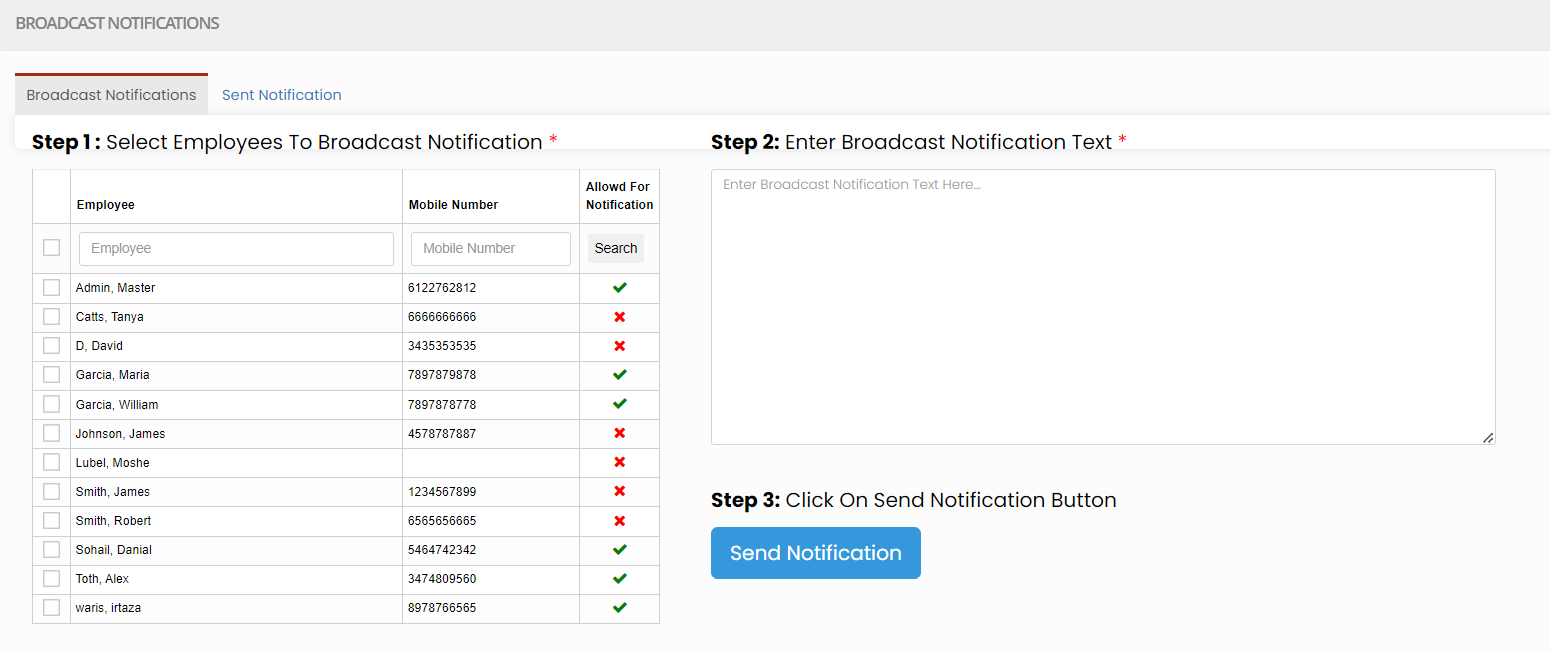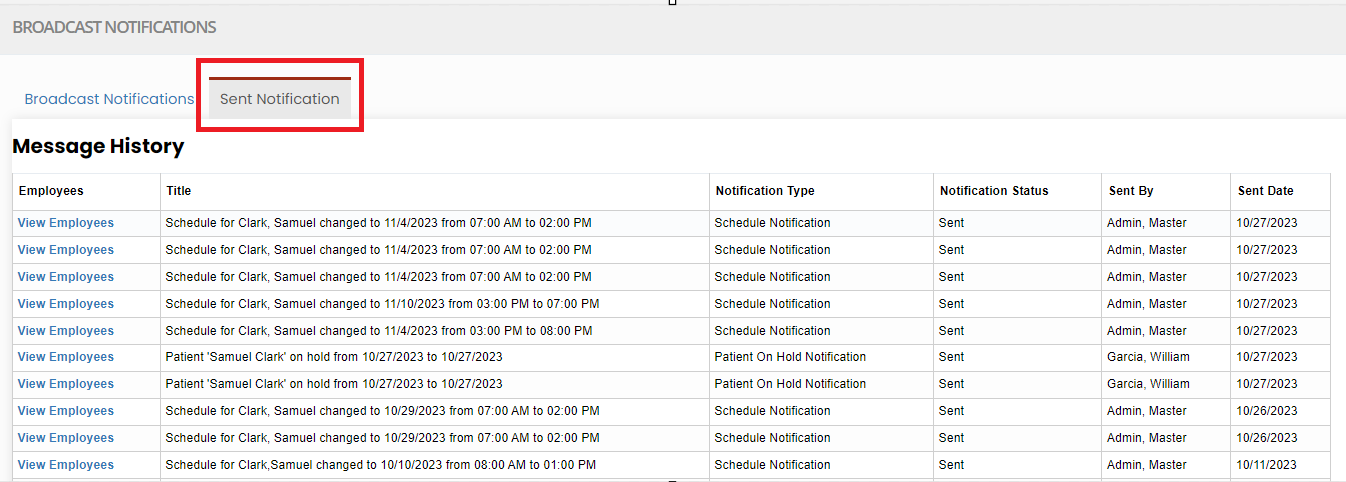Group SMS and Broadcast Notification
Group SMS
A group SMS refers to a text messaging service that allows the user to send messages simultaneously to multiple caregivers. It facilitates efficient communication and coordination among healthcare teams, ensuring timely updates, appointment reminders, and critical information.
Sending Group SMS
Messages >> Group SMS
Step 1: The user can select the group of Employees from the list to send the messages in this field.
Step 2: Enter the Text message to be sent to the Employees.
Step3: Click send SMS Button to send the messages to employees.
Sent SMS
Messages >> Group SMS
The sent SMS can be viewed in the system by using the option Sent SMS.
Broadcast Notification
A broadcast notification refers to alerts to all relevant caregivers, medical professionals, and patients simultaneously. It ensures that everyone involved in a patient's care is promptly informed about critical events, changes in treatment plans, or emergencies, facilitating coordinated and efficient care delivery.
Sending Broadcast Notification
Messages >> Broadcast Notifications
To send Broadcast Notification follow these steps:
- Step 1: Select Employee from list to send Broadcast Notification.
- Step 2: Enter Broadcast Notifications text.
- Step 3: Click the Send Notification Button.
Sent Notifications
Messages >> Broadcast Notifications
The sent notifications can be viewed in Sent Notification screen.