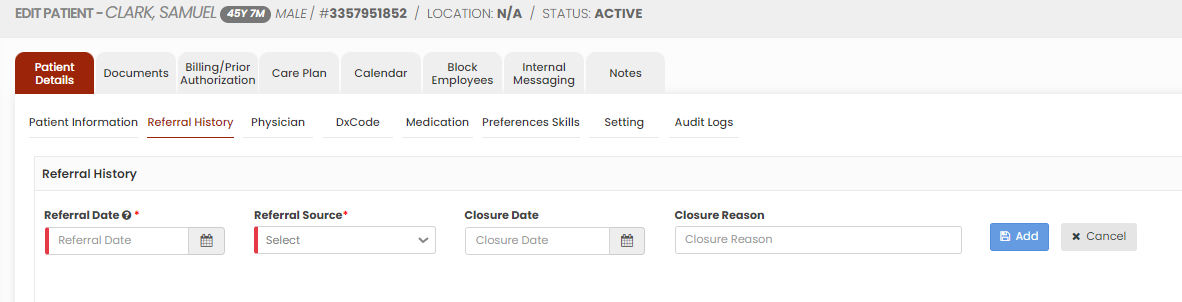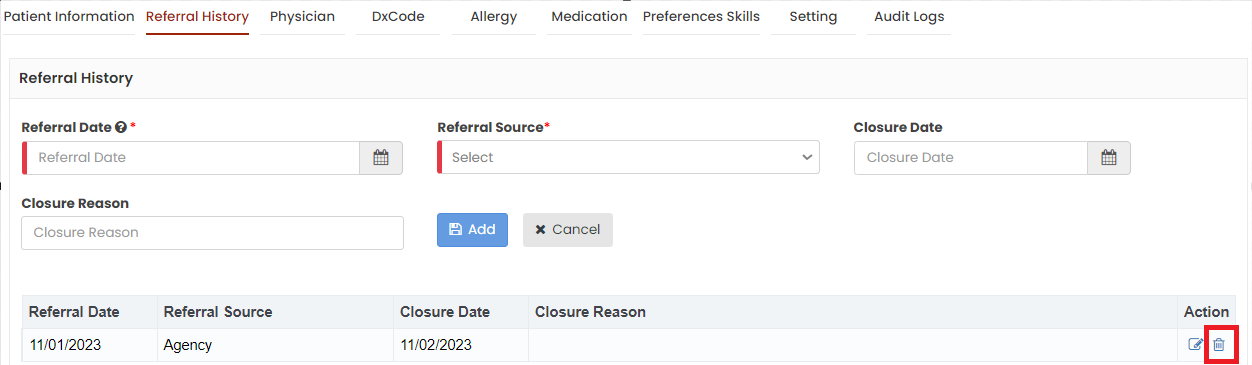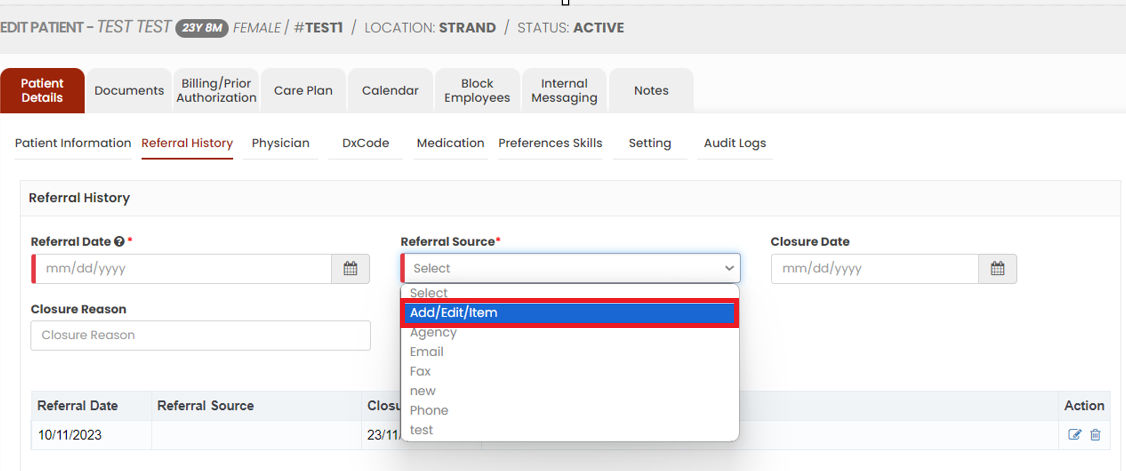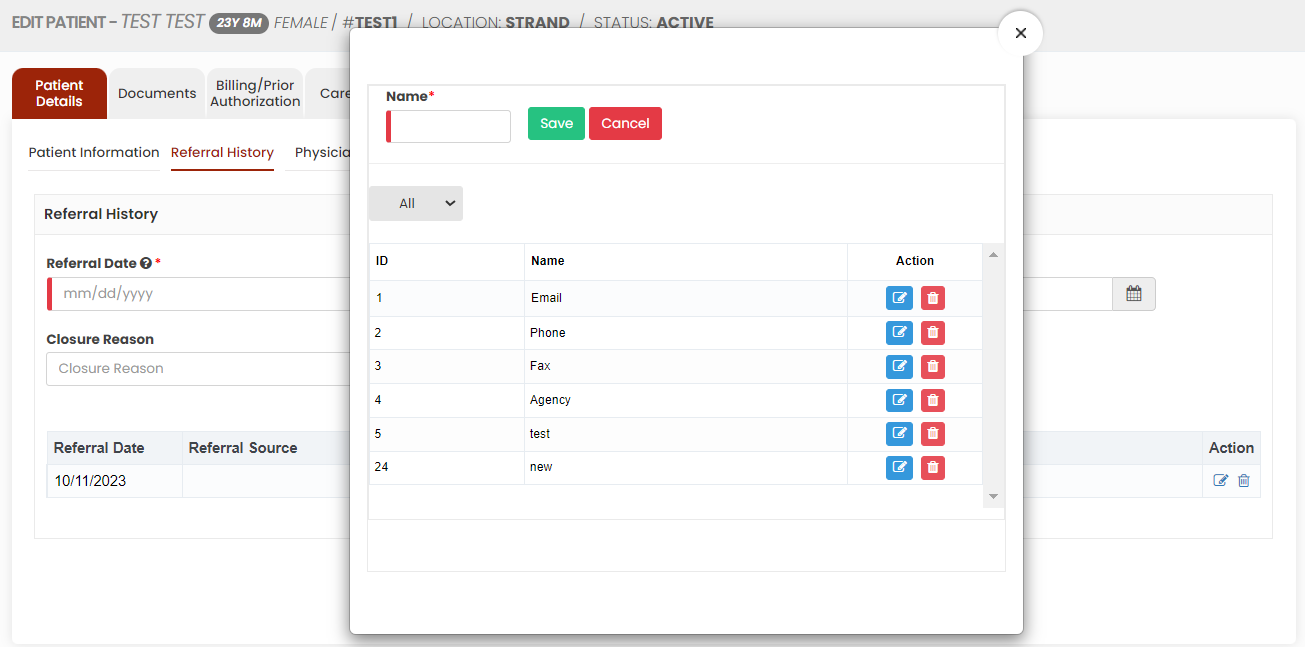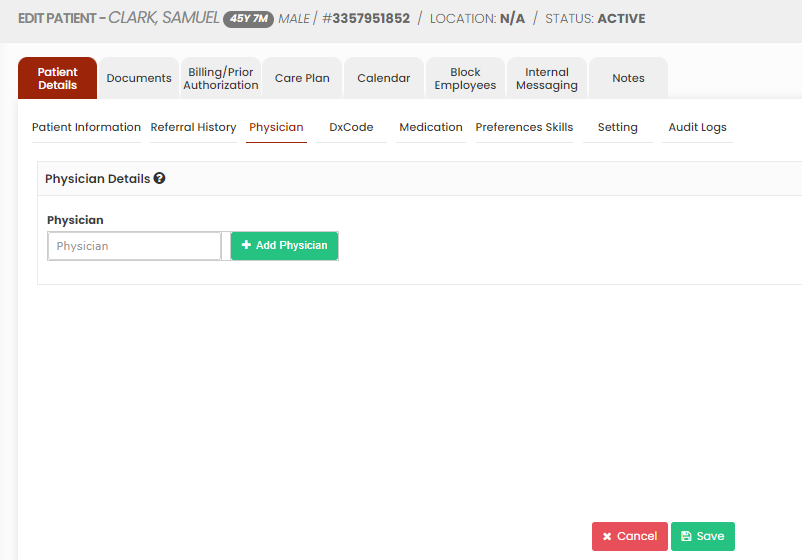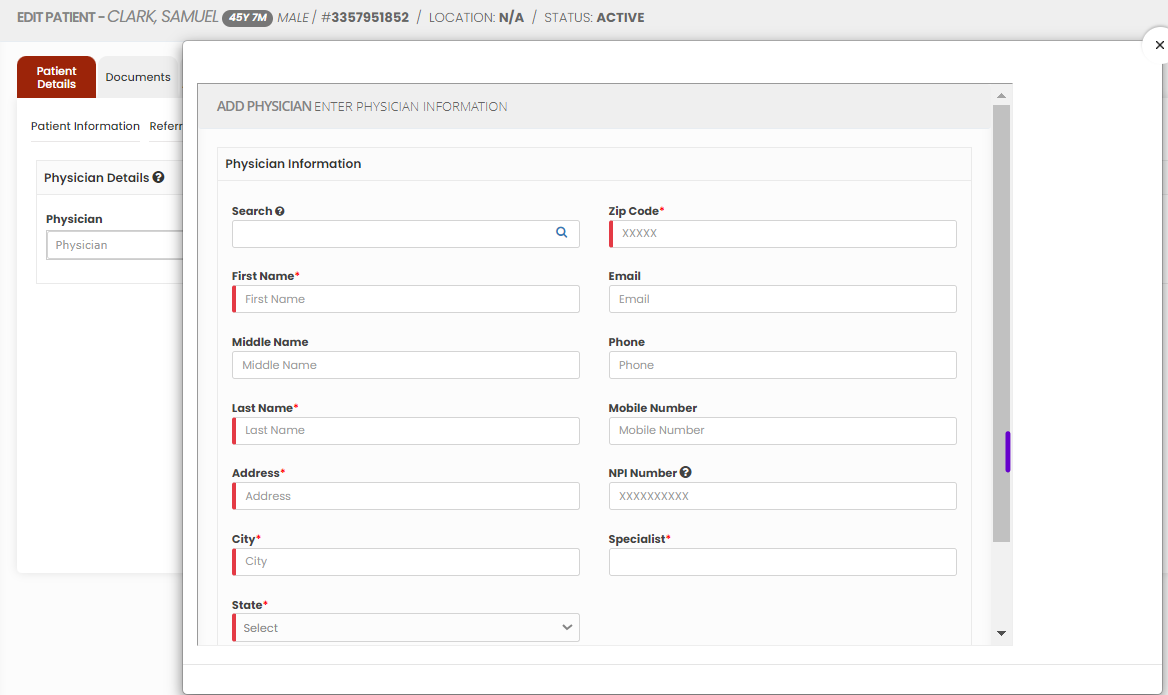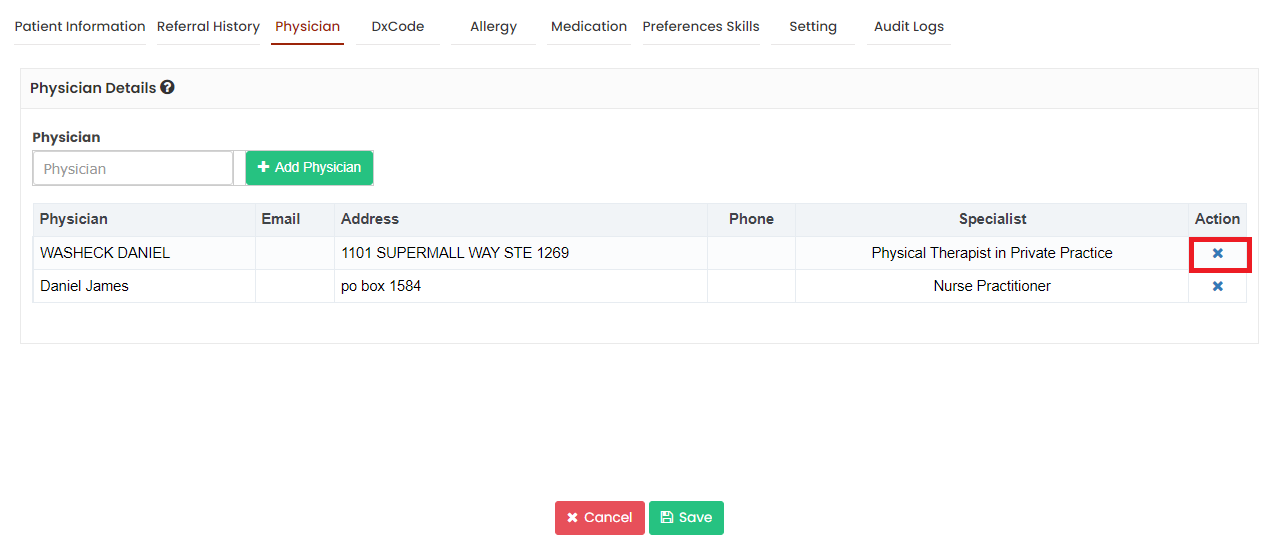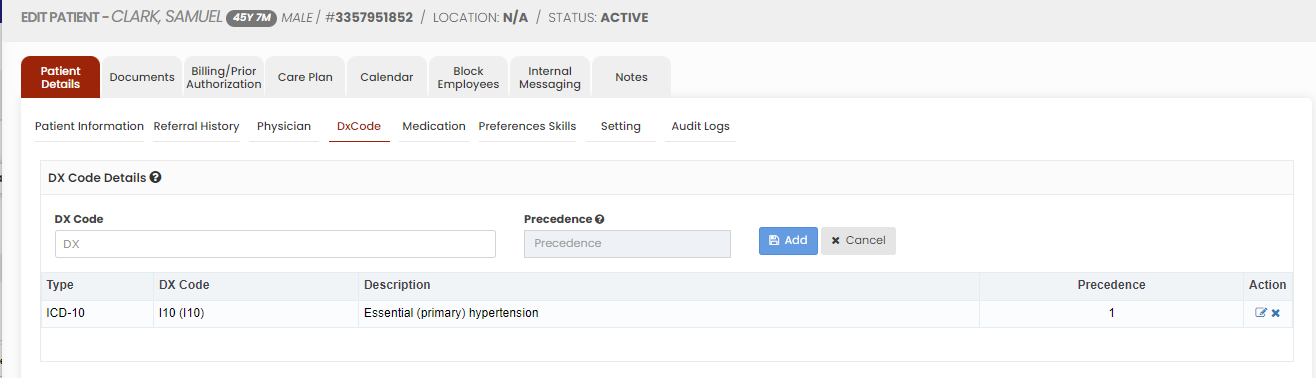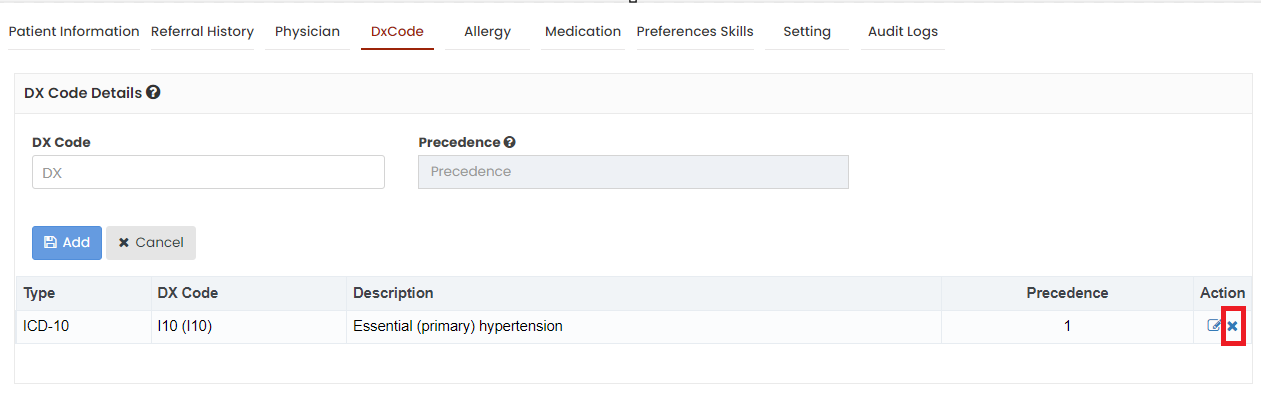Referral History, Physician, Dx code
Adding Referral History
The Referral History tracks the source and progression of recommendations and connections in the system. Enter the required information in the system and then Click Add option.
Client >> List>> Patient Name >> Referral History
The added Referral History can be deleted by using the delete option under Action.
The Referral Source has an option Add/ Edit/Item which is used to add new Referral Source in the application.
The following popup appears to add the Referral Source.
Physician
The Physician Details of the patient can be added by using the option Physician in Patient details. Click Add Physician option to update new Physician information.
Client >> List>> Patient Name >> Physician
Now, enter the required details of the Physician and Click Save option. To update existing physician, search the physician name and Click save.
The added physician can also be deleted by using the option x under Action.
Dx Code
The diagnosis code, often referred to as an ICD code are essential to medical billing and insurance claims. Search the required Dx code and Click Add option.
Client >> List>> Patient Name >> Dx Code
The added Dx code can also be deleted by using the option x under Action.