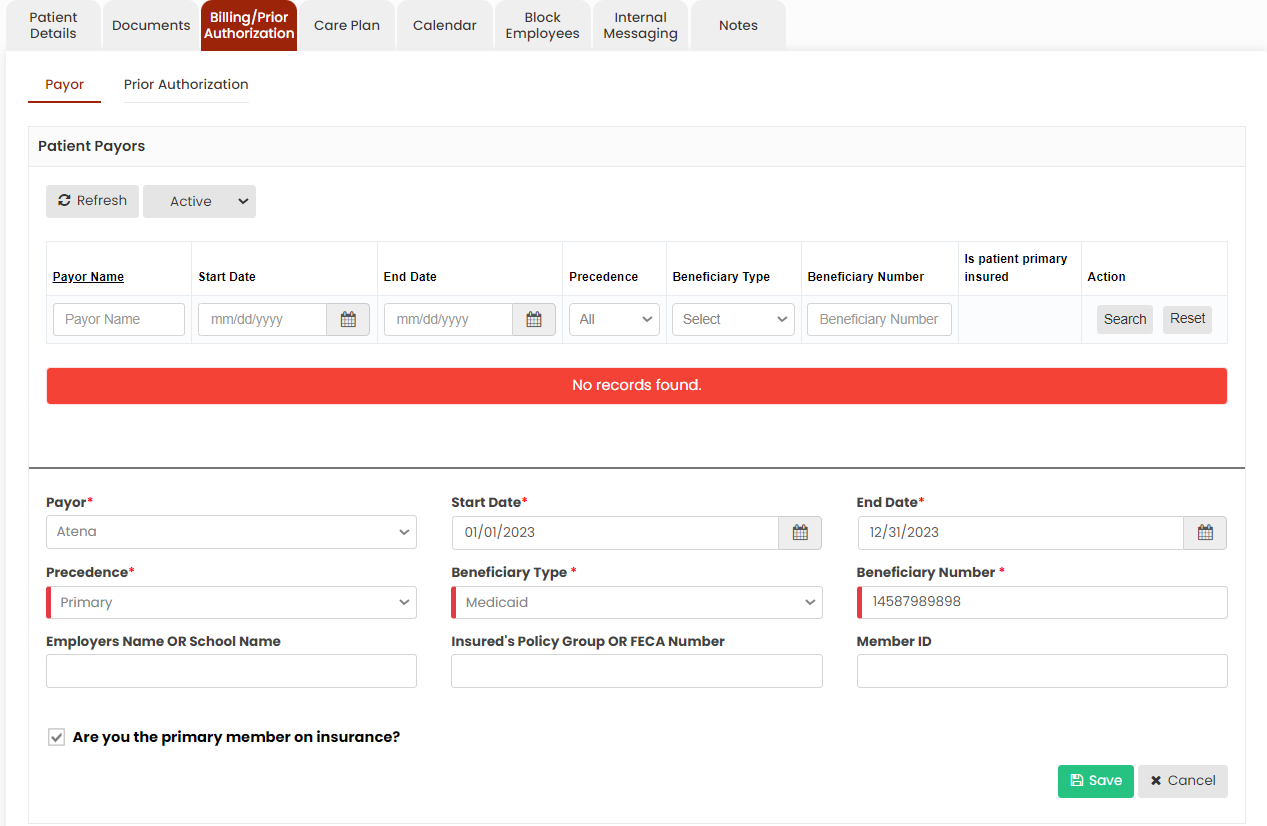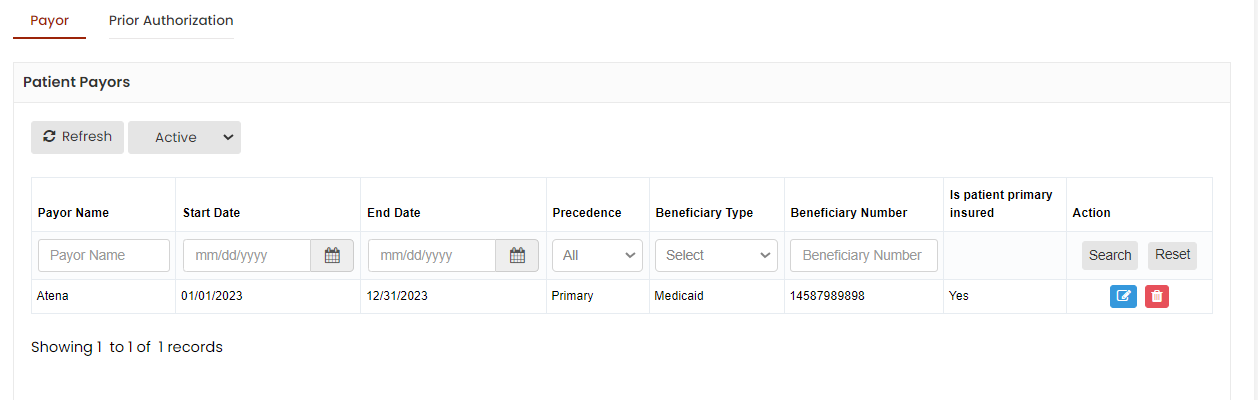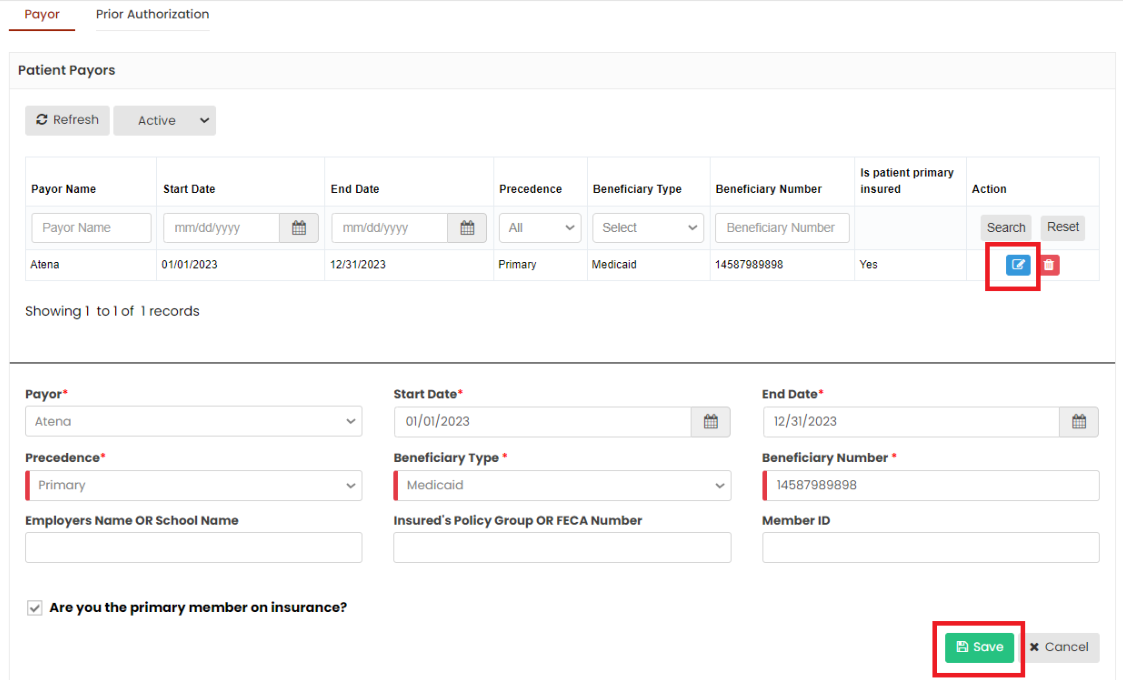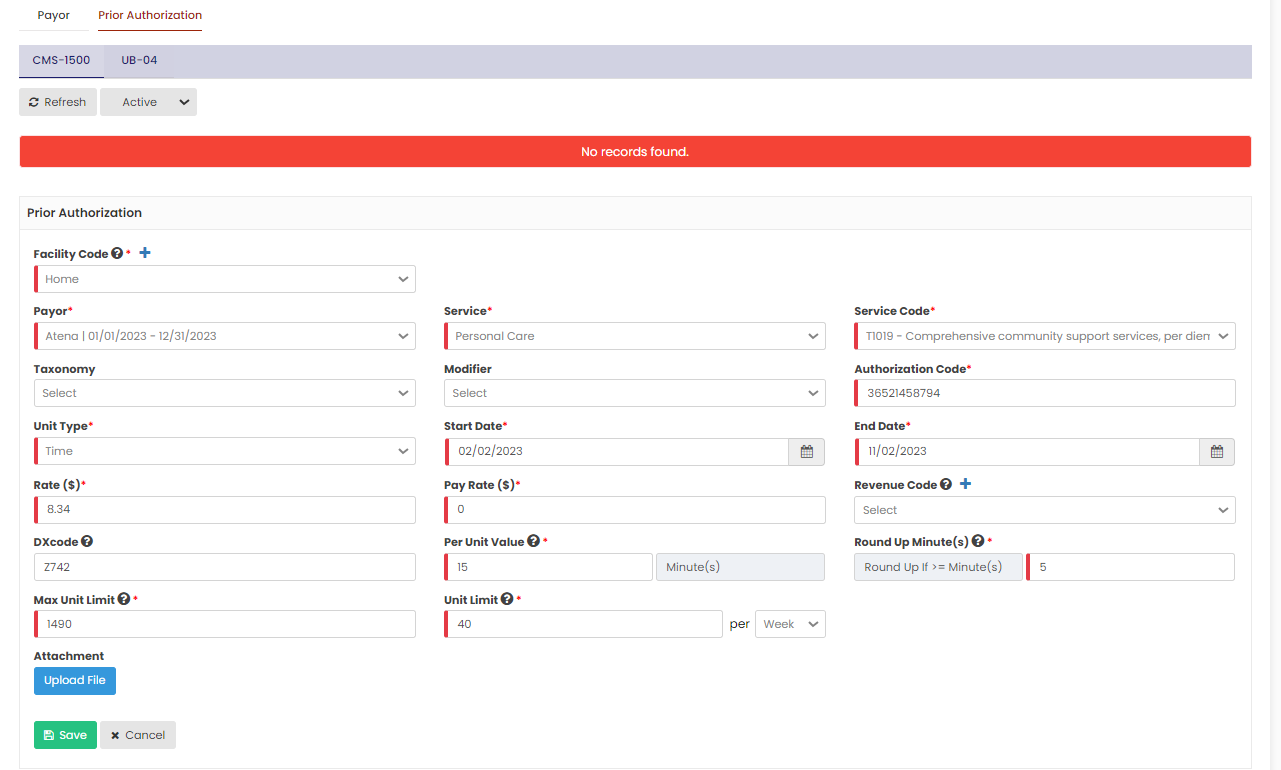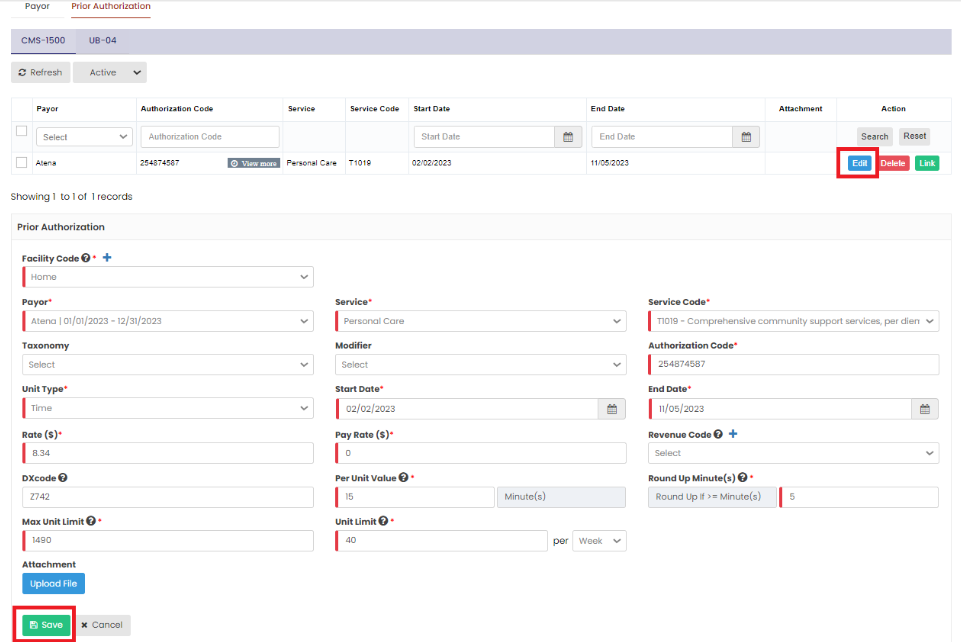Billing and Prior Authorization
Adding Patient Payors
Healthcare payors play a crucial role in the healthcare system by providing financial coverage and helping individuals access necessary medical care.
The Payor details of the patient can be added in the system by using the option Billing / Authorization. Select the Patient Payor and update the required Payor Information and Click Save.
Client >> List >> Select Patient from List >> Billing / Prior Authorization >> Payor
Now, the Payor details has been added successfully in the system. We can also edit the payor information using the edit option.
Editing Patient Payors
The Payor information of the patient can be edited by using the Edit option. Click the edit option, complete the required information and click Save.
Client >> List >> Select Patient from List >> Billing / Prior Authorization >> Payor
Adding Prior Authorization
Client >> List >> Select Patient from List >> Billing / Prior Authorization >> Prior Authorization
Editing Prior Authorization
The Prior Authorization information of the patient can be edited by using the Edit option. Click the edit option, complete the required information and click Save.
Client >> List >> Select Patient from List >> Billing / Prior Authorization >> Prior Authorization