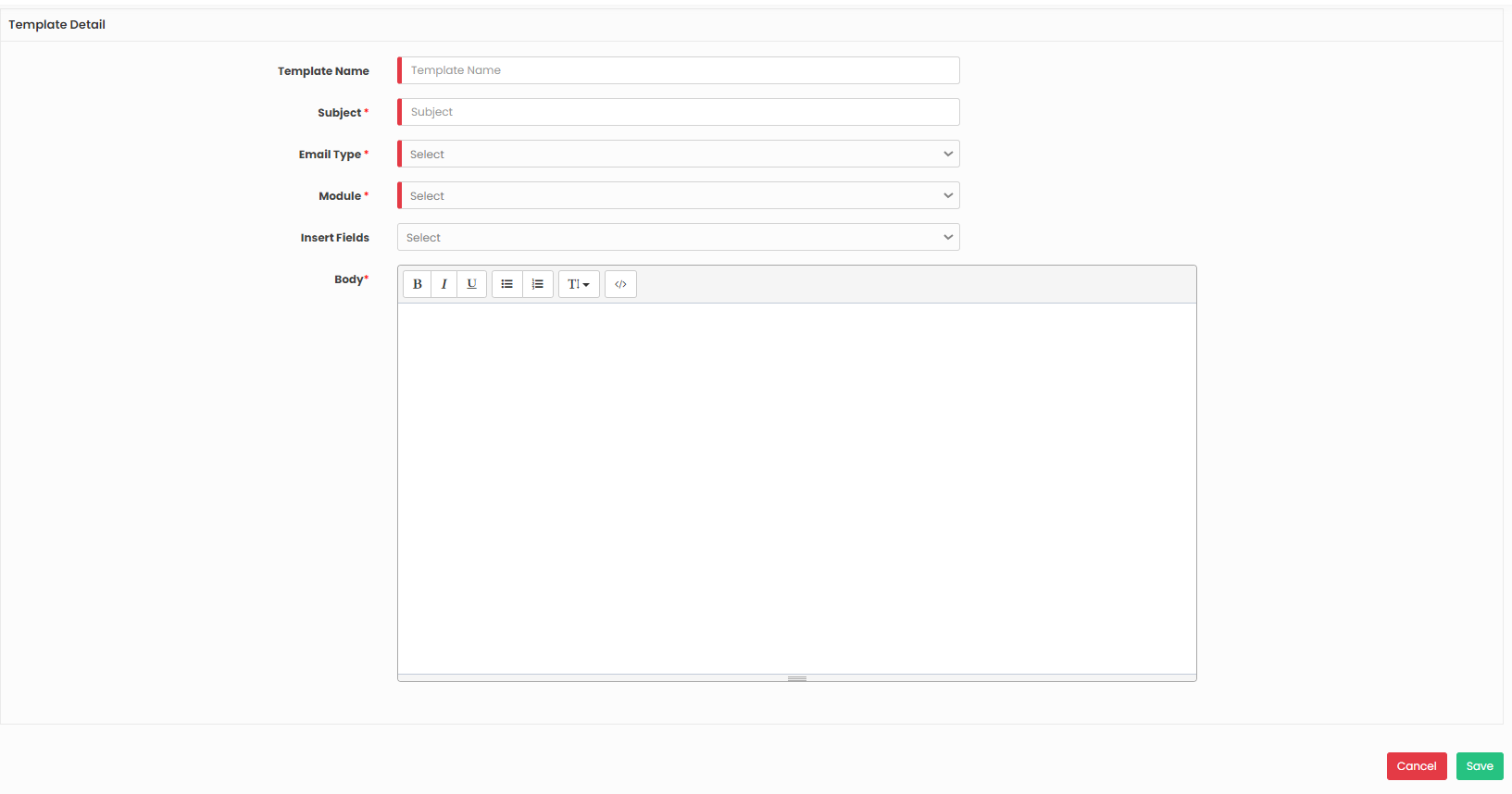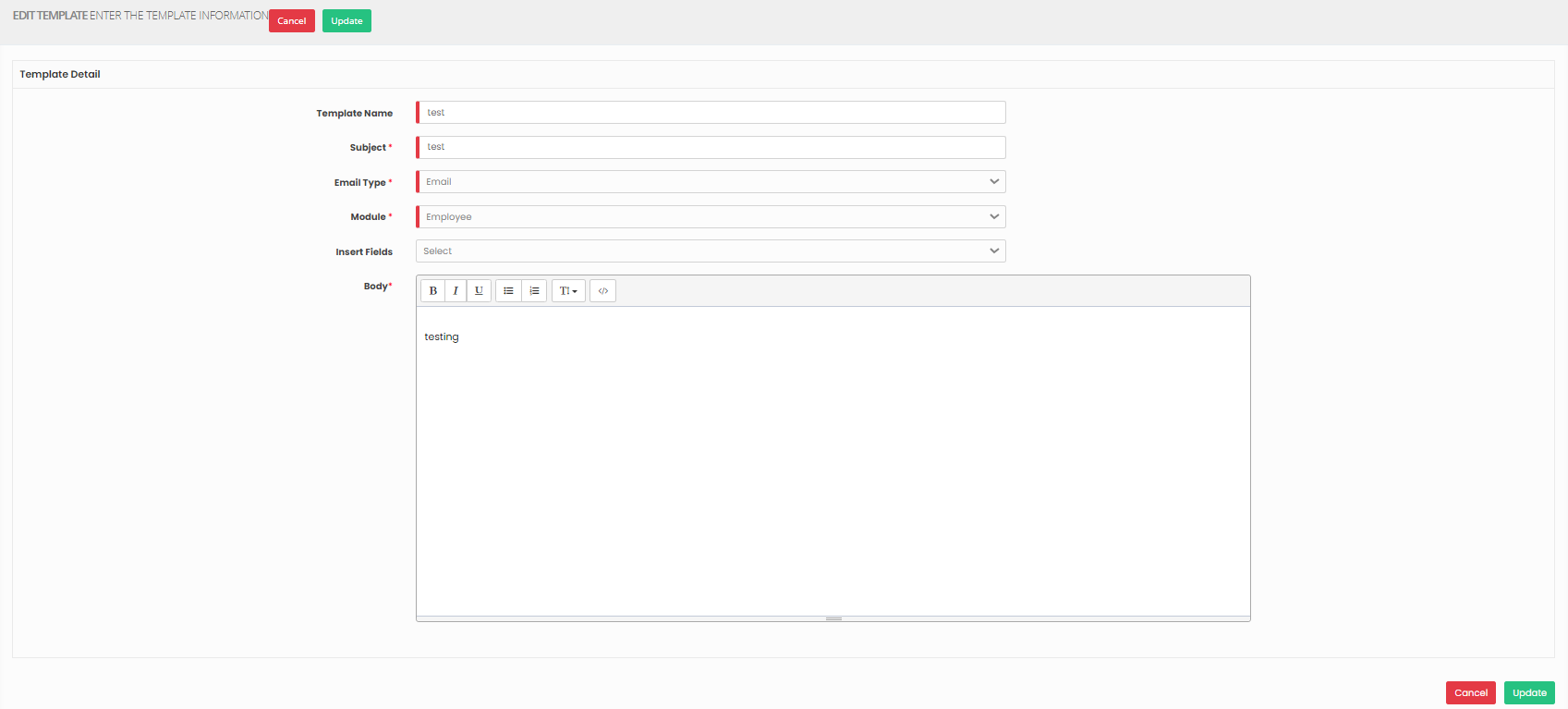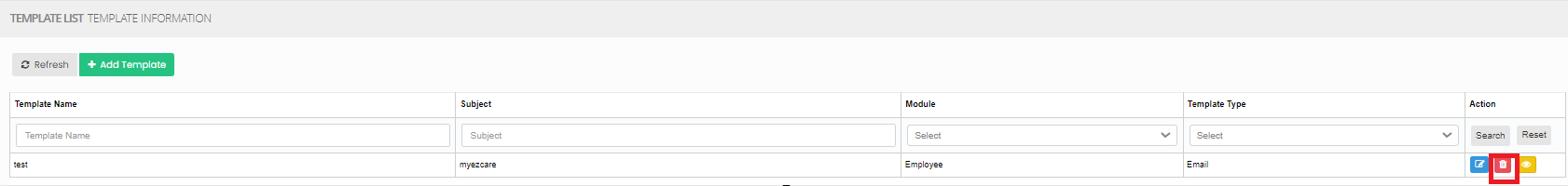Email Template
An email template is a pre-designed message format for efficient and consistent email communication. Templates save time and maintain professionalism in various email contexts, such as marketing campaigns and customer support.
Adding Email Template
Note: All Fields marked with * are mandatory and must be filled out, otherwise the system will generate an error indicating that the required information is missing.
Settings << Email Template << Add
Enter the Template Name and the required fields in Template Detail Screen and click Save.
Edit Email Template
Settings << Email Template << List
From the List of Email Template, click the Edit option on the right side of the screen. Enter the required information in Template Detail screen and click Update option.
Delete Email Template
Settings << Email Template << List
To Delete the Email Template, Click Delete option on the right side of Template Details screen.