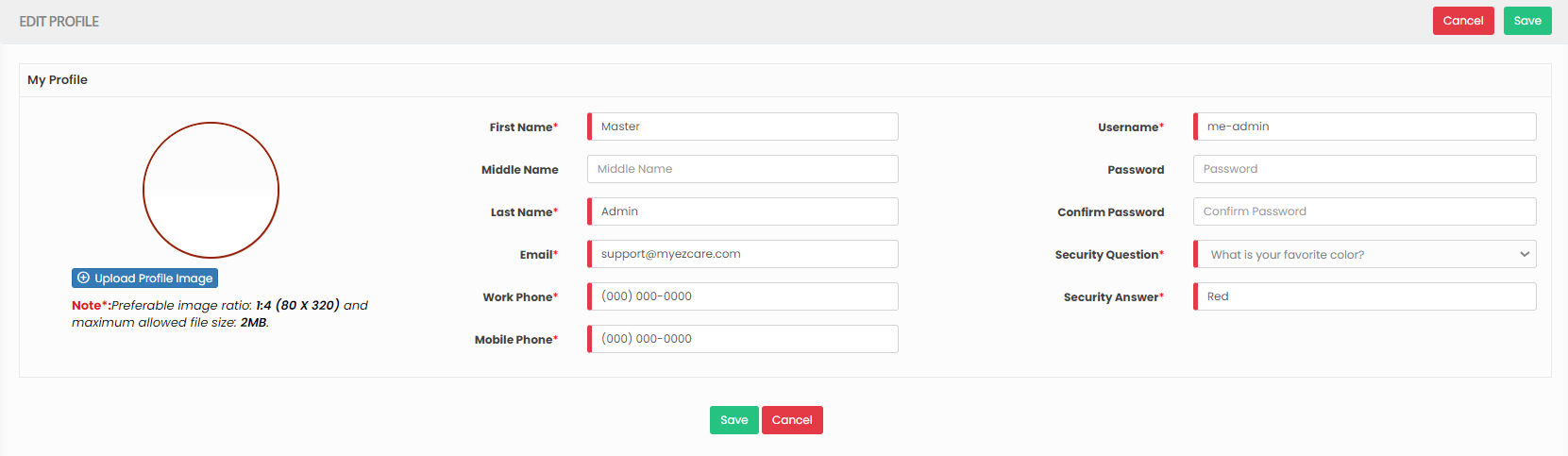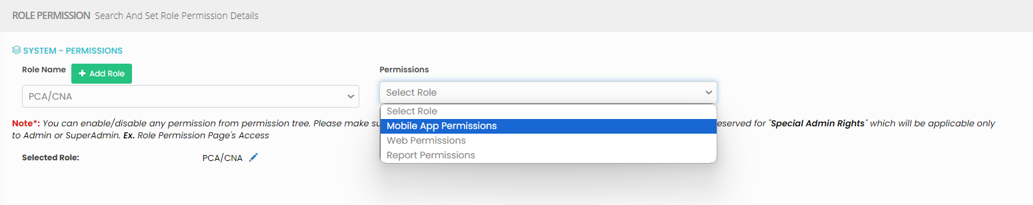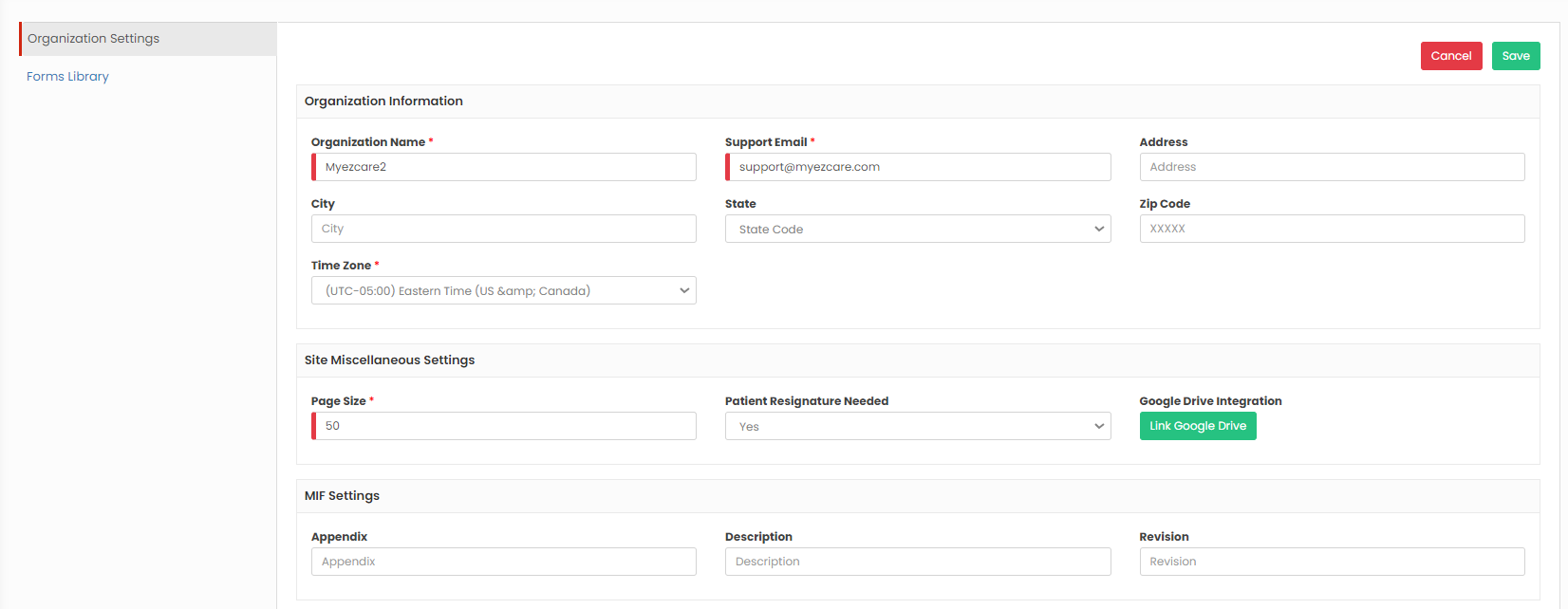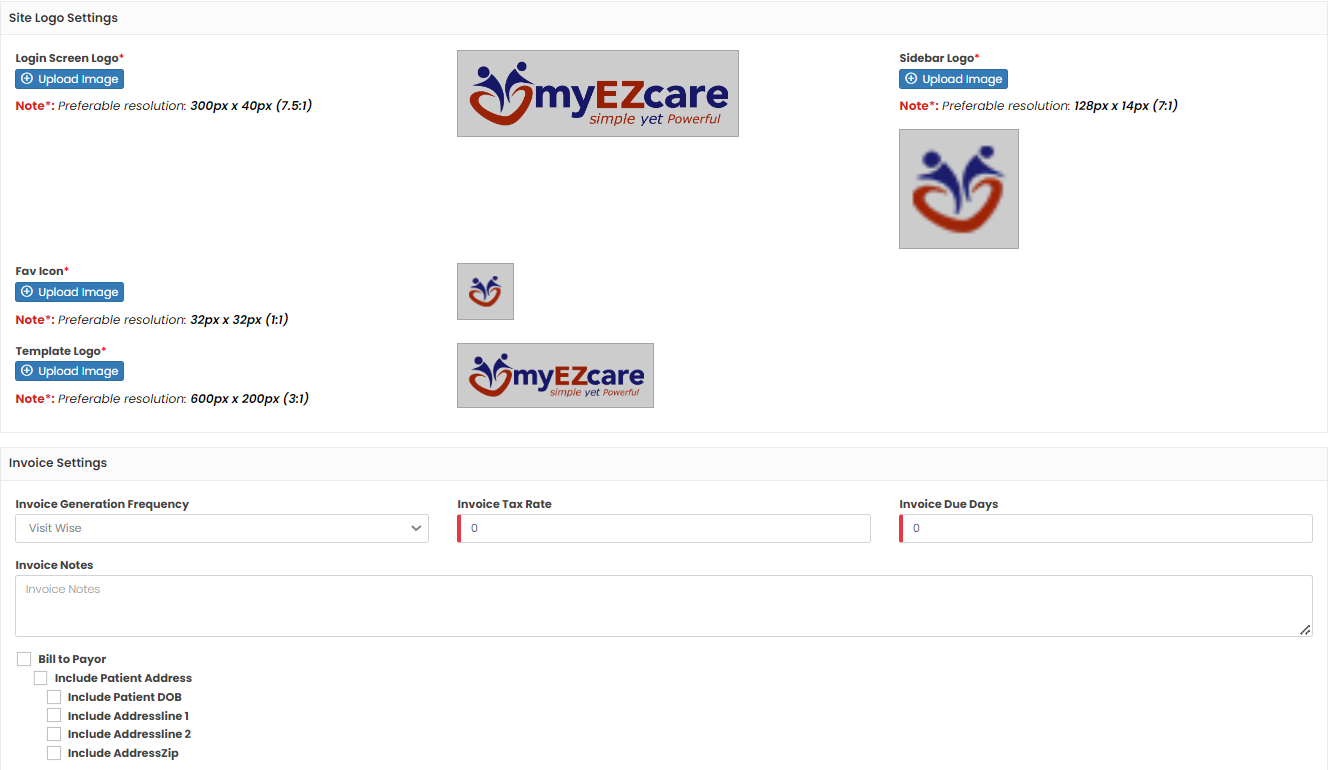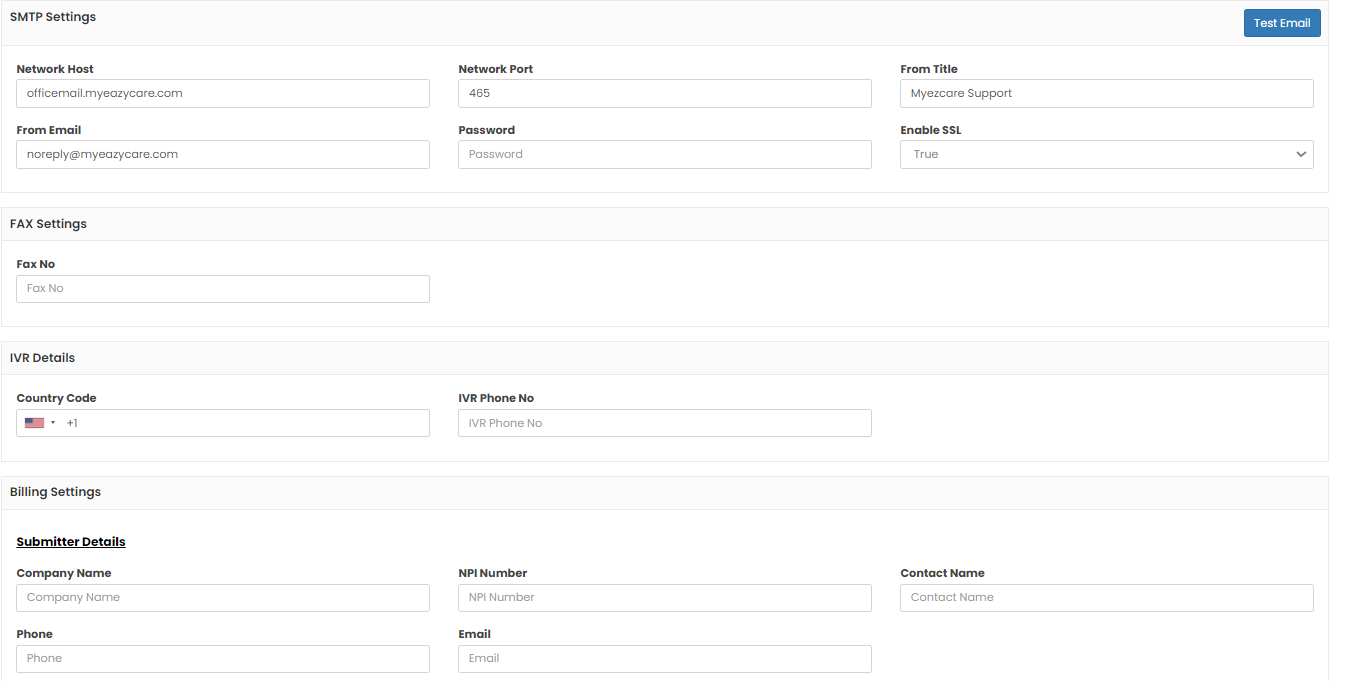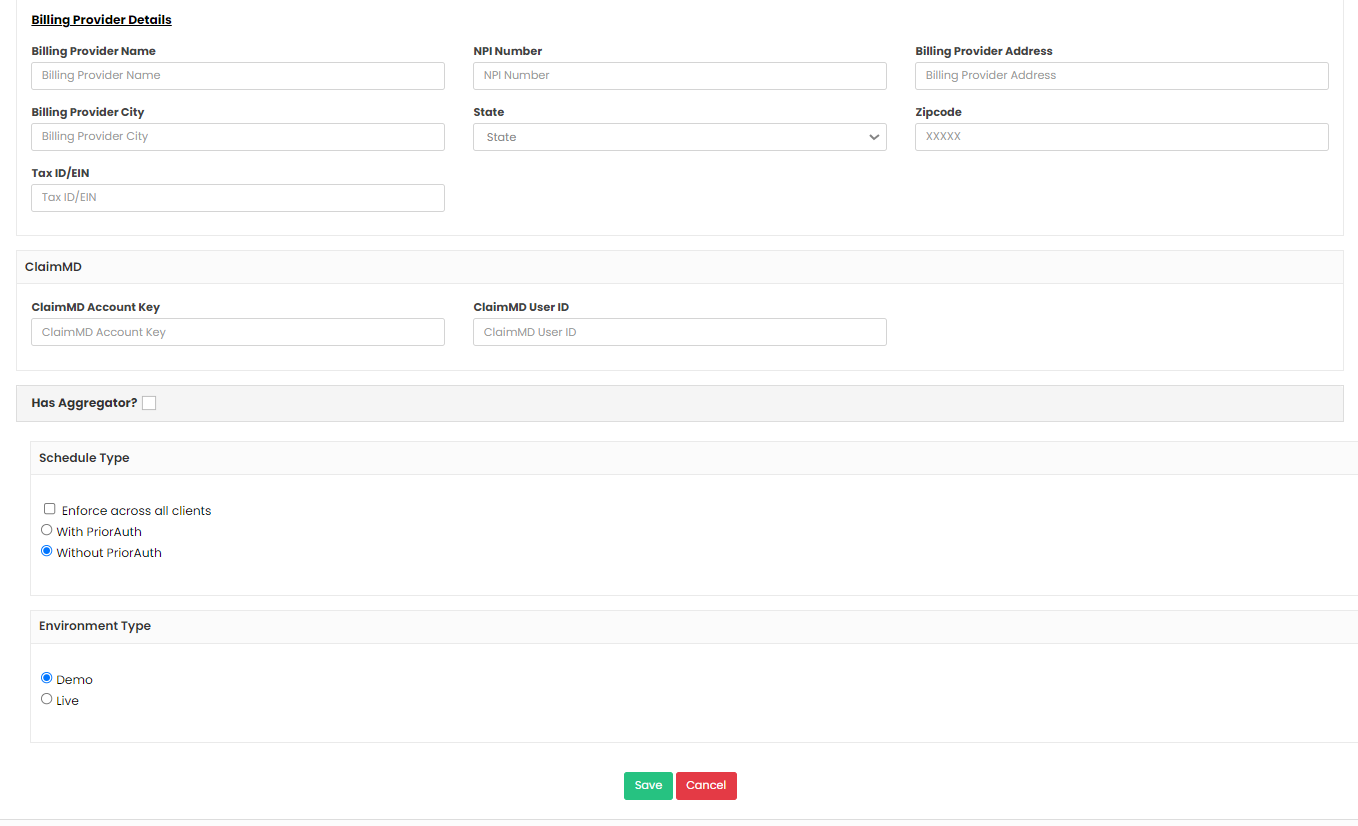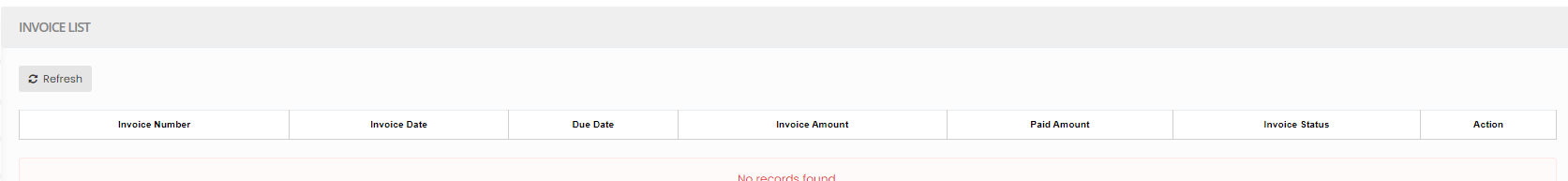Set up
User Login
The User Login on the top right corner of the software contains the following features:
- My Profiles
- Roles and Permissions
- Organization Settings
- Billing
- Log Out
My Profiles
The user can update the Profile information under My Profiles option. Update the required fields, upload the Profile image and click Save option.
Roles & Permissions
The user can give permissions to the respective Role of the Employee. Select and Role and choose the permission to be given for the Role.
Organization Settings
The user can update the Organization information under Organization Settings. It has features like Logo Settings, Invoice Settings, Billing Settings etc.
Billing
The Billing option gives us information about the list out of Invoices generated in the software.
Log Out
By clicking the "Log Out " button, the user can prevent unauthorized access to the account, reducing the data breeches and maintaining online privacy.