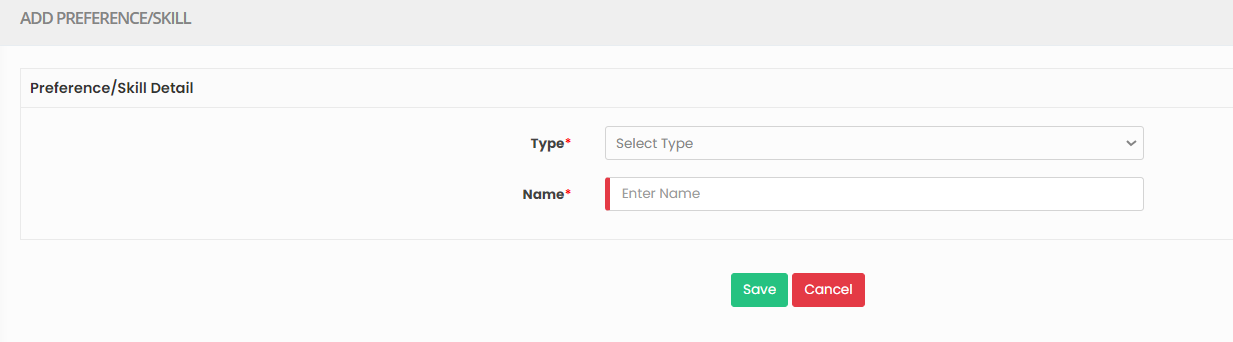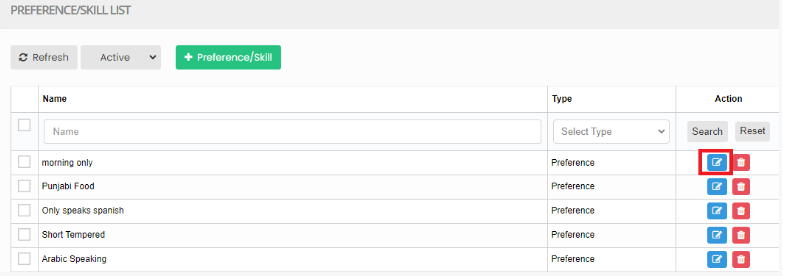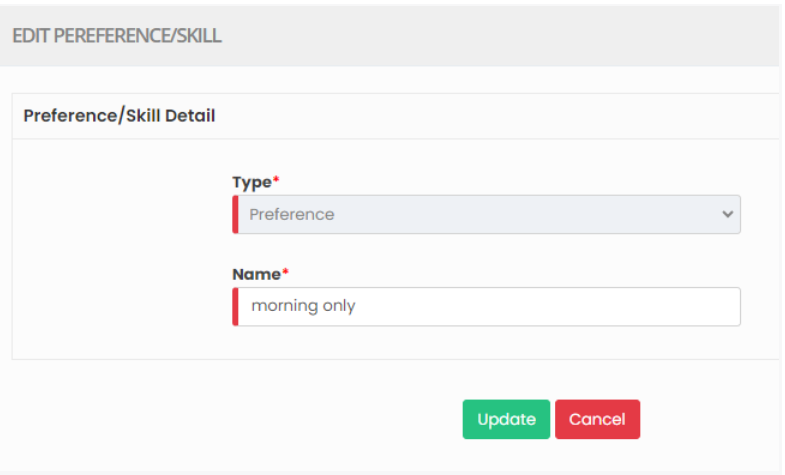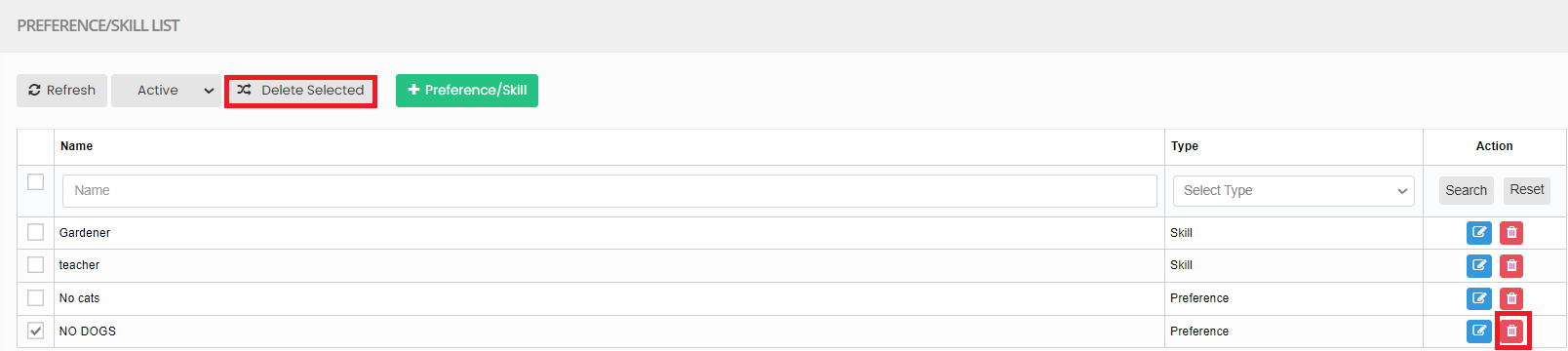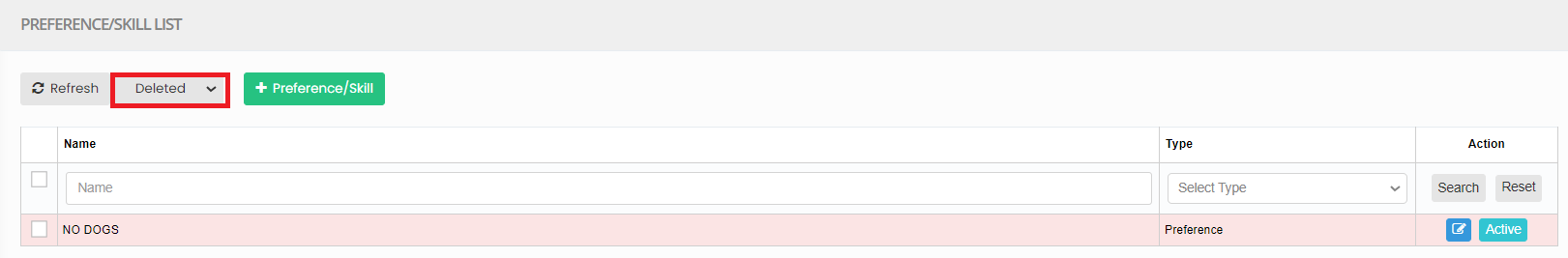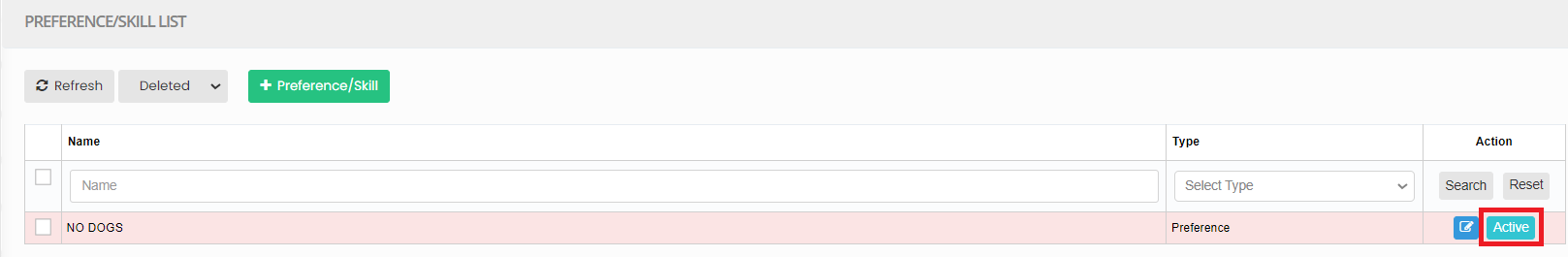Preference / Skills
Preference refers to the specific choices and desires of patients regarding the type of care, treatment, and services they wish to receive in their home.
Skills refer to the specialized abilities, expertise, and competencies possessed by healthcare professionals who provide care and treatment to patients in their homes.
Note: All Fields marked with * are mandatory and must be filled out, otherwise the system will generate an error indicating that the required information is missing.
Adding Preference / Skills
Settings >> Preference / Skill >> +Add option
Select the Type and update the Name. Click Save to Add Preference / Skill detail
Editing Preference / Skill
Settings >> Preference / Skill >> List
Select the Preference from List and Click Edit option on the right side of the screen.
Now, Edit the required information and Click Update option
Delete Preference / Skills
Settings >> Preference / Skill >> List
Select the physician from list using the check box and click Delete or Disable Selected option in the screen.
Now, the Preference / Skills gets deleted and we can view the details under Deleted list.
The user can also ActivateRestore the deleted Preference by using the option Active on the right side of the screen.