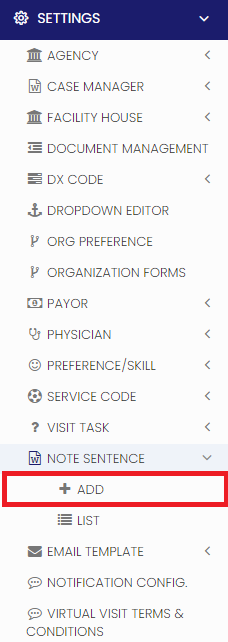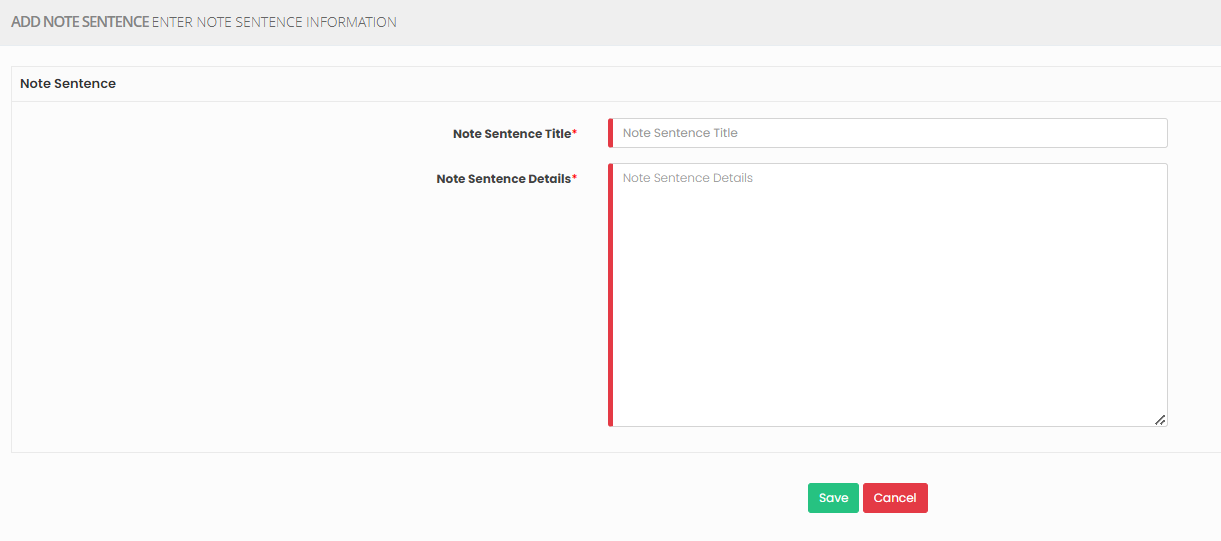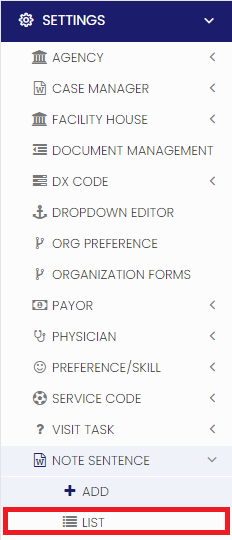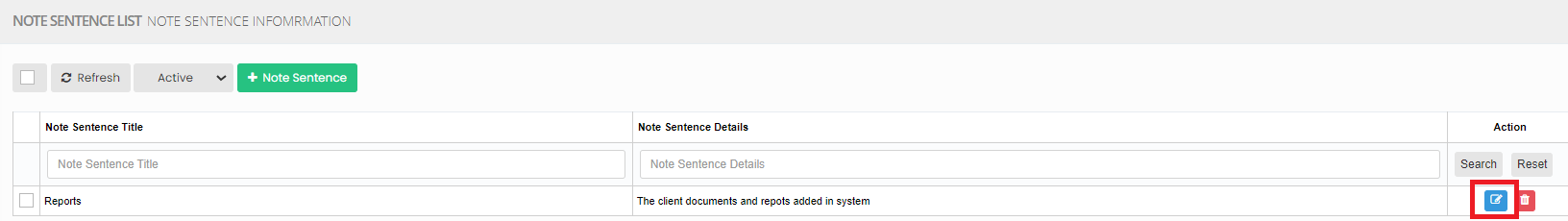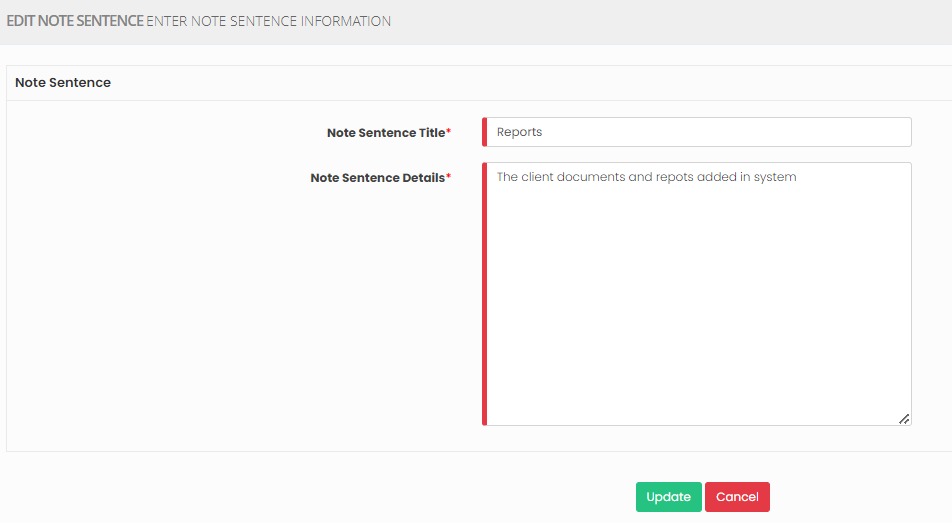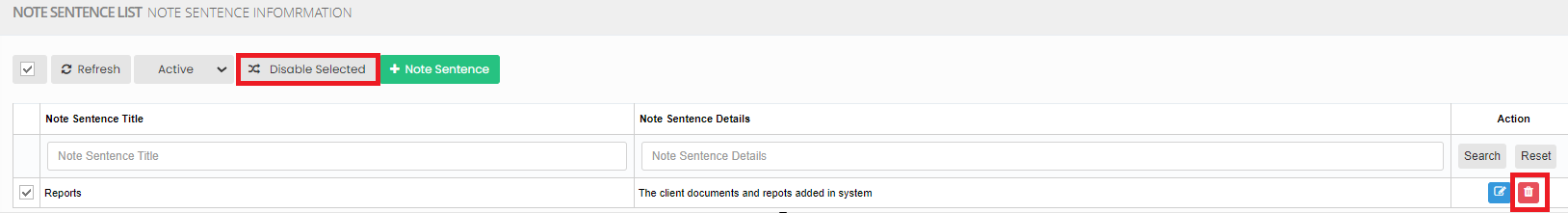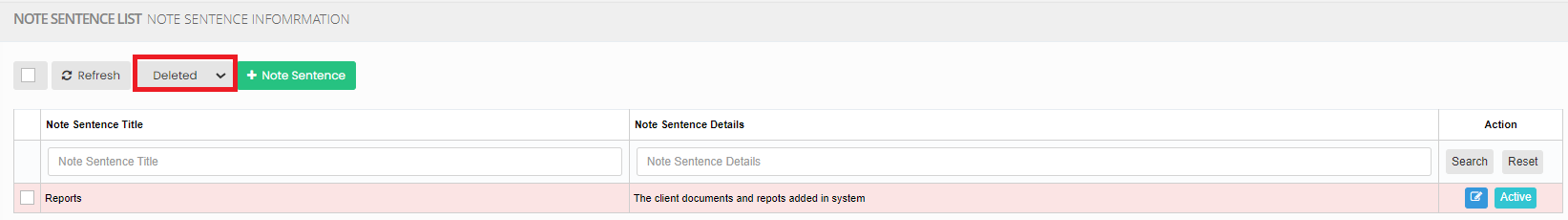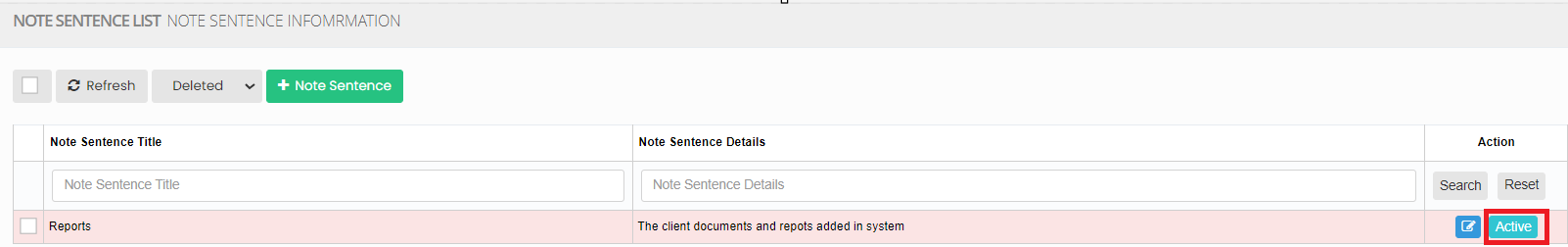Note Sentence
A Note Sentence is a brief message, serving to convey information, reminders, or thoughts.
Adding Note Sentence
Note: All Fields marked with * are mandatory and must be filled out, otherwise the system will generate an error indicating that the required information is missing.
Settings >> Note Sentence >> Add
The user can add the Note Sentence Title and Note Sentence Details in the system and click Save option.
Editing Note Sentence
Settings >> Note Sentence >> List
Select the note sentence and click edit option on the right side of the screen.
Now, enter the required information and click update option.
Delete Note Sentence
Settings >> Note Sentence >> List
Select the Note Sentence by using the check box and click Delete option or Disabled Selected on the screen.
Now, the Note Sentence gets deleted and we can view the Note Sentence under Deleted list.
The user can also ActivateRestore the deleted Note Sentence by using the option Active on the right side of the screen.