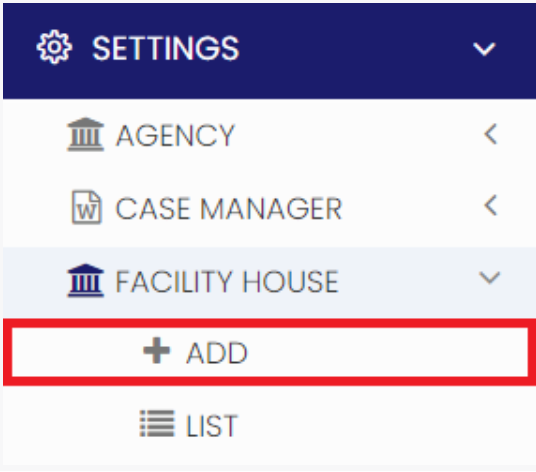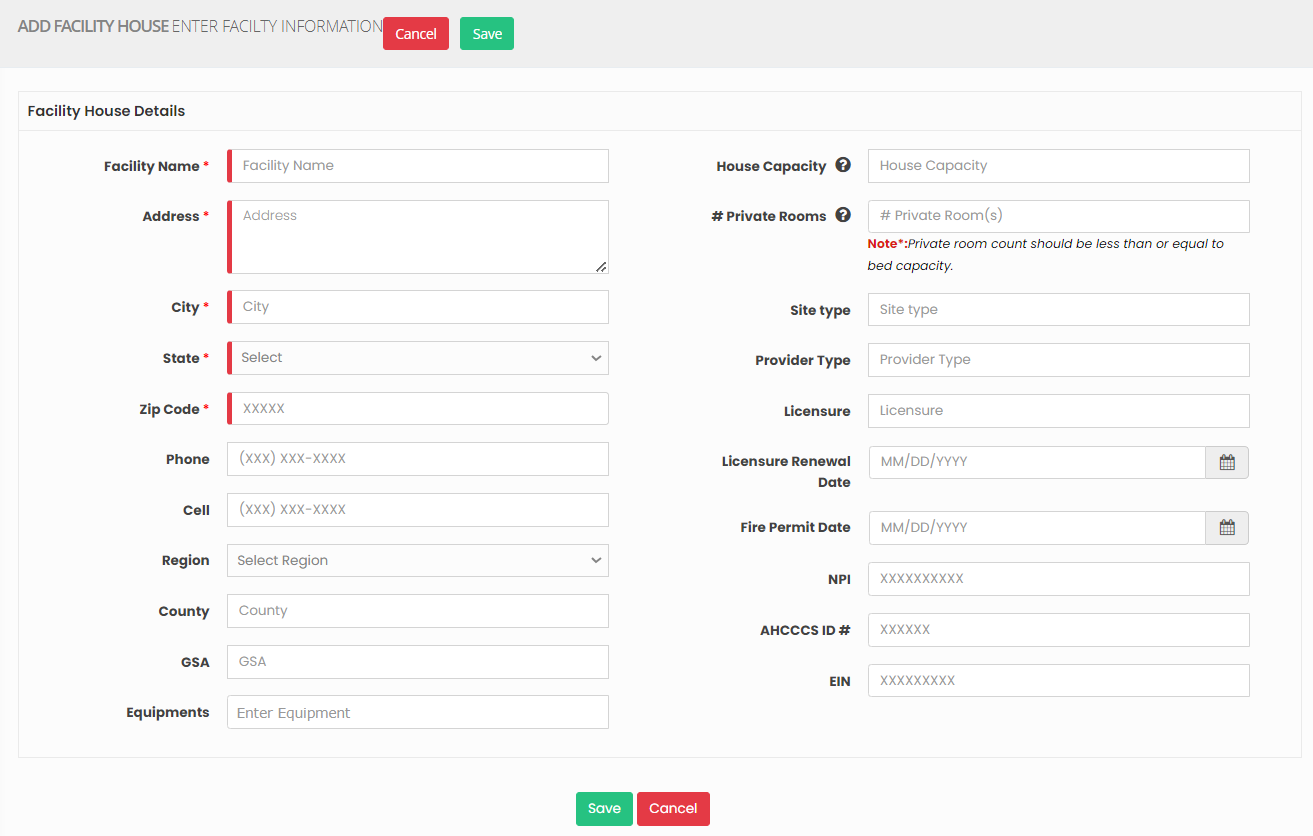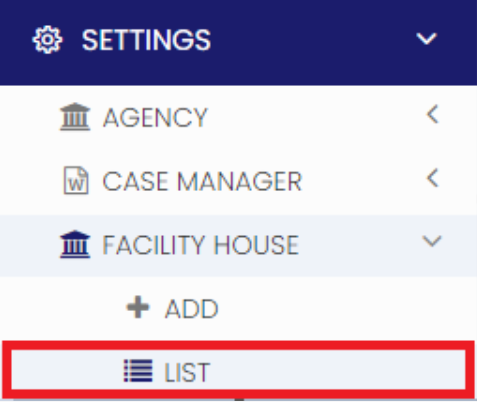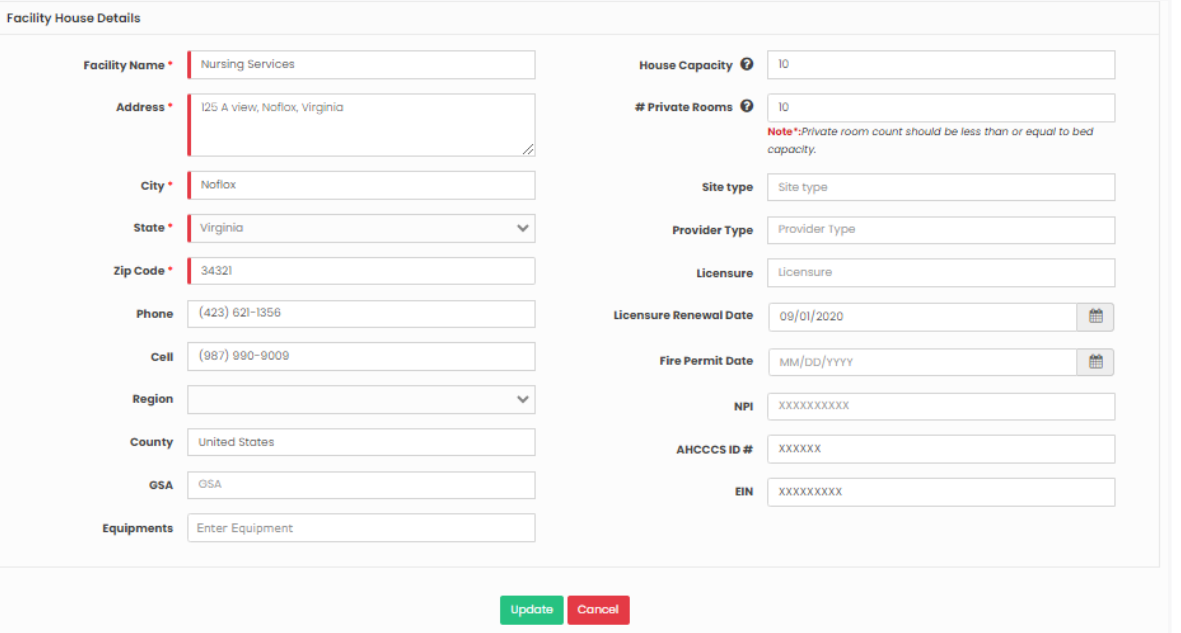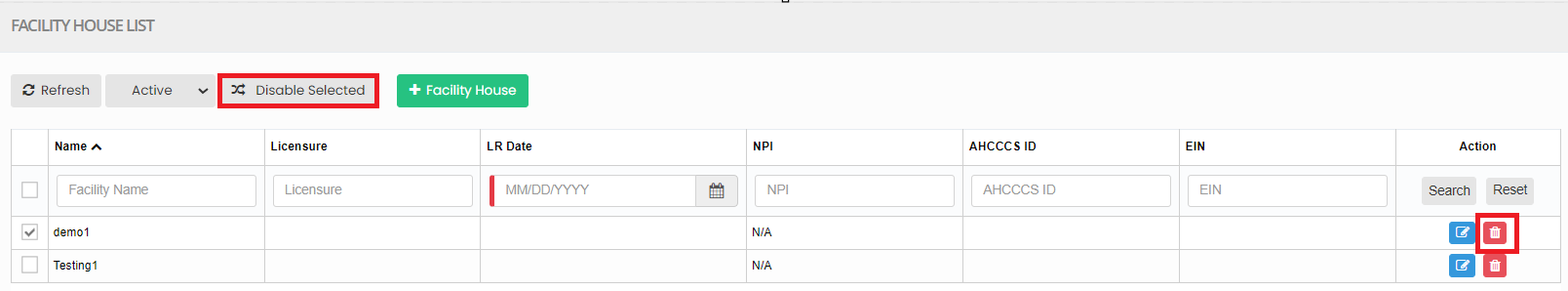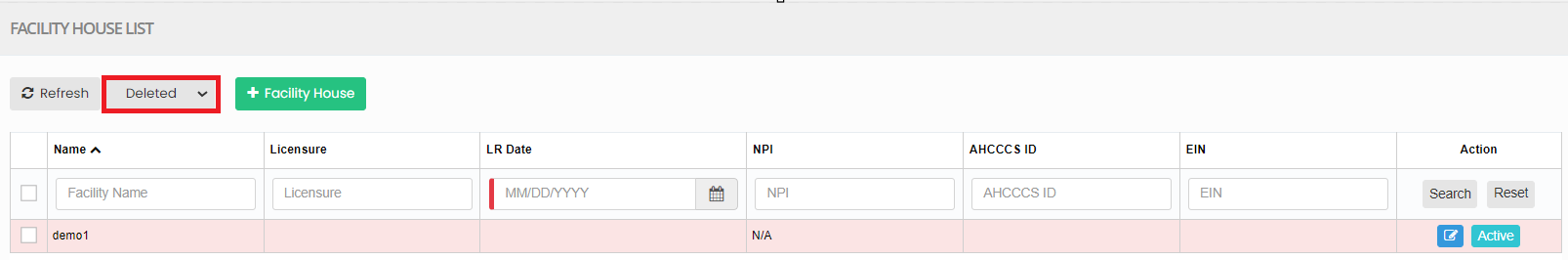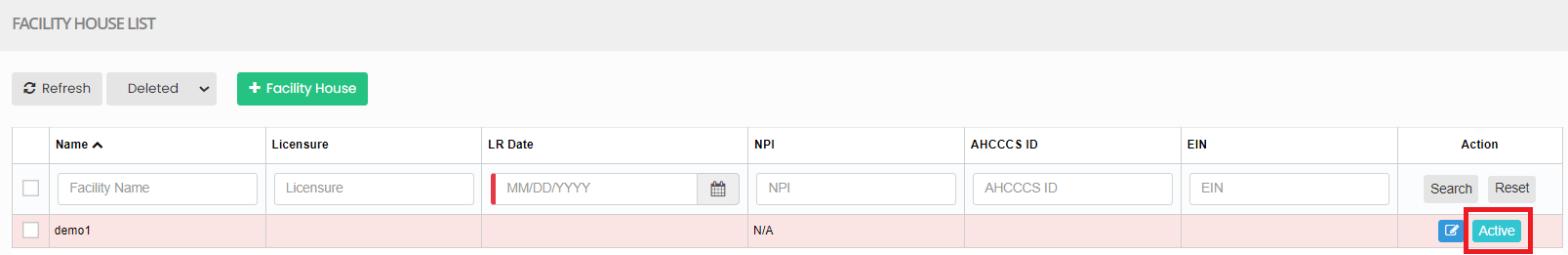Facility House
A facility house in home care refers to a residential care setting for individuals requiring assistance with daily living. It offers a safe environment with support for activities, medical services, and social interaction.
Note: All Fields marked with * are mandatory and must be filled out, otherwise the system will generate an error indicating that the required information is missing.
Adding Facility House
The Facility house can be added in the system under the feature Settings.
Settings >> Facility House >> +Add option
The Facility house provide round the clock support to ensure that the residents have access to assistance and care whenever they need it. This may include staff members available on-site at all times to respond to emergencies or provide assistance with activities of daily living.
The Caregivers in the Facility house provide companionship and emotional support to residents, helping them with social interaction and recreational activities.
Update the Facility House Details in the required fields and Click Save option.
Editing Facility House
The facility house details can be edited by using the option Edit on the right side of the screen in Facility House List.
Settings >> Facility House >> List
The user can edit the required information in the Facility House Details and Click Update option.
Delete Facility House
Settings >> Facility House >> List
Select the Facility House from the list using the check box and click Delete or Disable Selection option on the screen.
Now, the Facility House gets deleted and we can view the Facility House details under Deleted list.
The user can also Restore the deleted Facility House details by using the option Active on the right side of the screen.