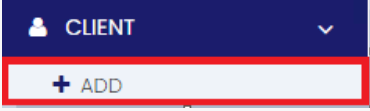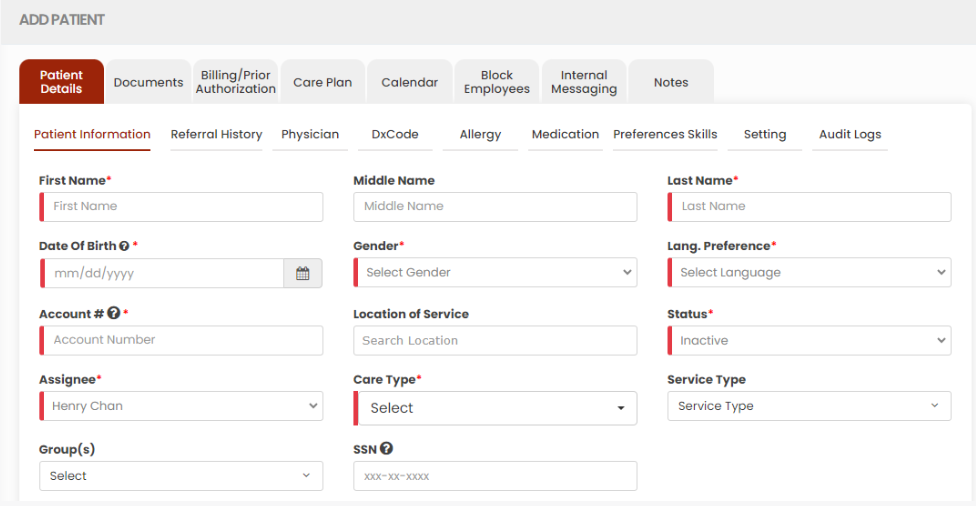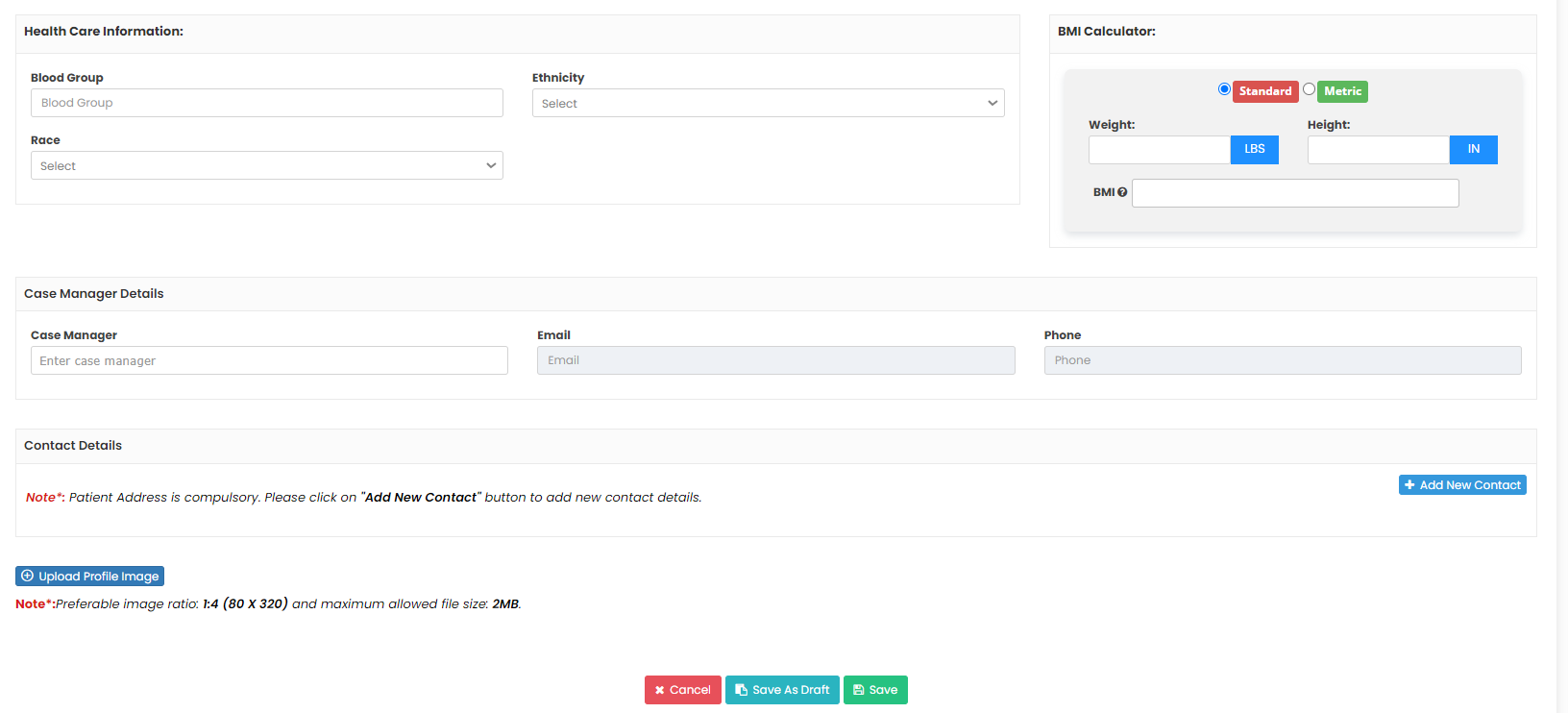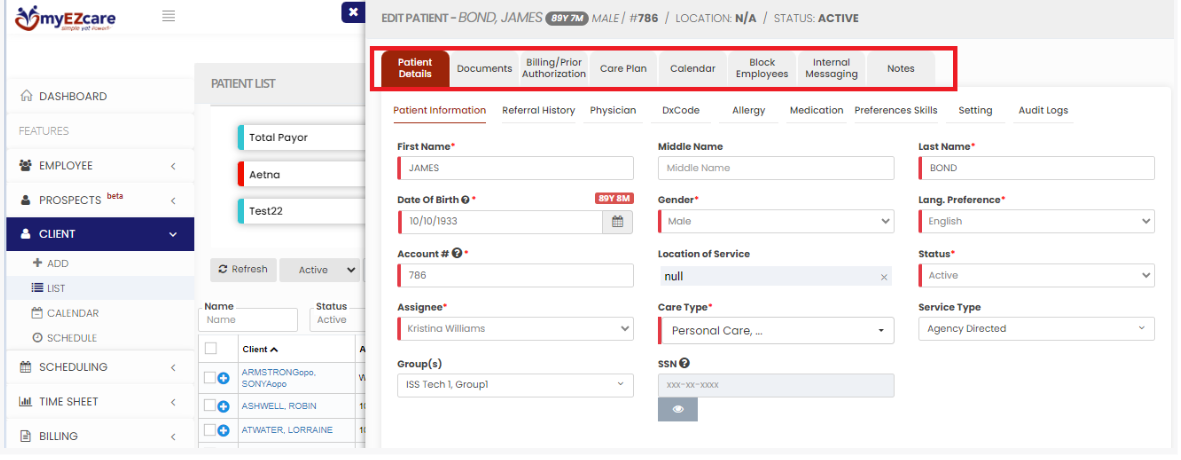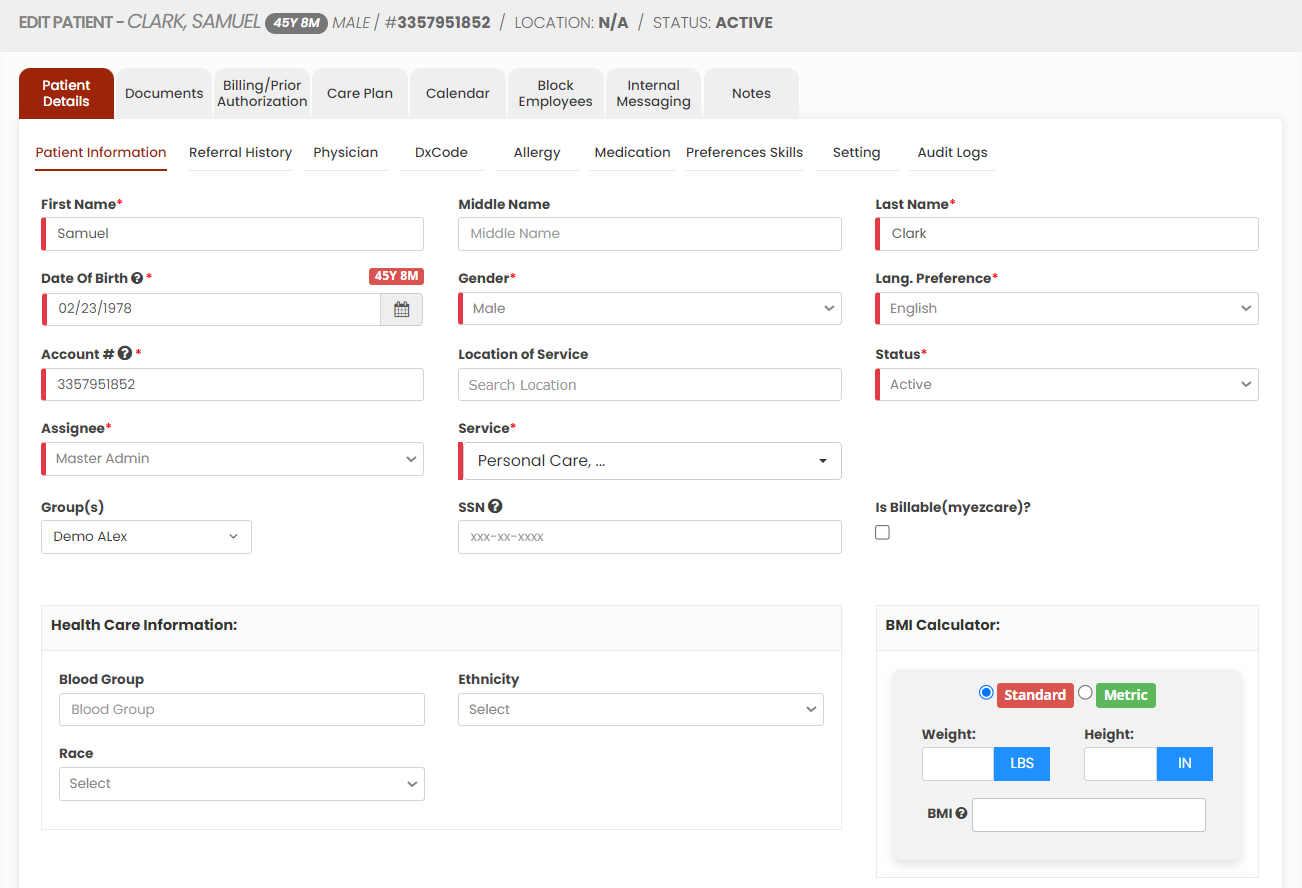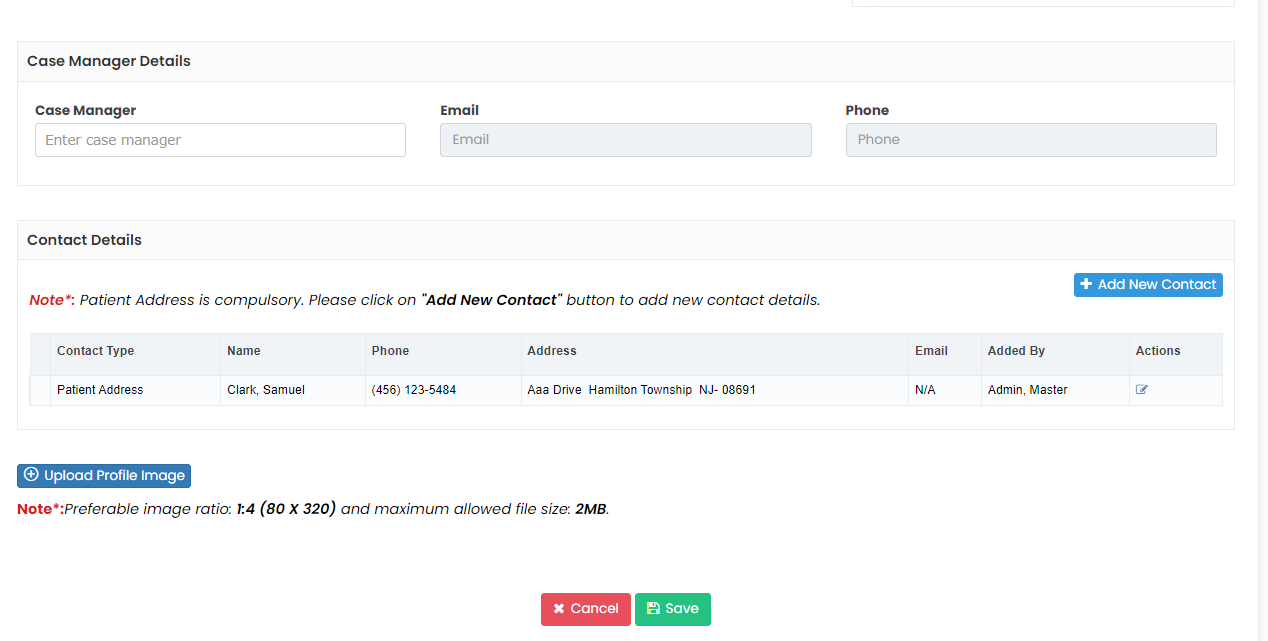Client Information
Adding New Patient
Note: All Fields marked with * are mandatory and must be filled out, otherwise the system will generate an error indicating that the required information is missing.
For adding new patient information in the system follow these steps.
Client >> + Add option
Update the patient information in the required field. Click +Add New Contact option to enter the patient address and then click save. The user can also upload the profile image of the patient for additional information.
Editing New Patient
The Patient information can be edited by selecting the patient from the list. The following screen appears to edit the required information of the Patient. Update the information and then Click Save.
Client >> List >> Select patient from List