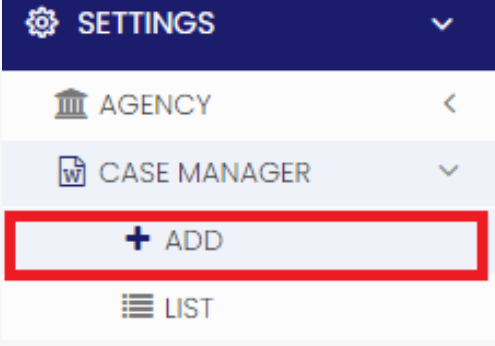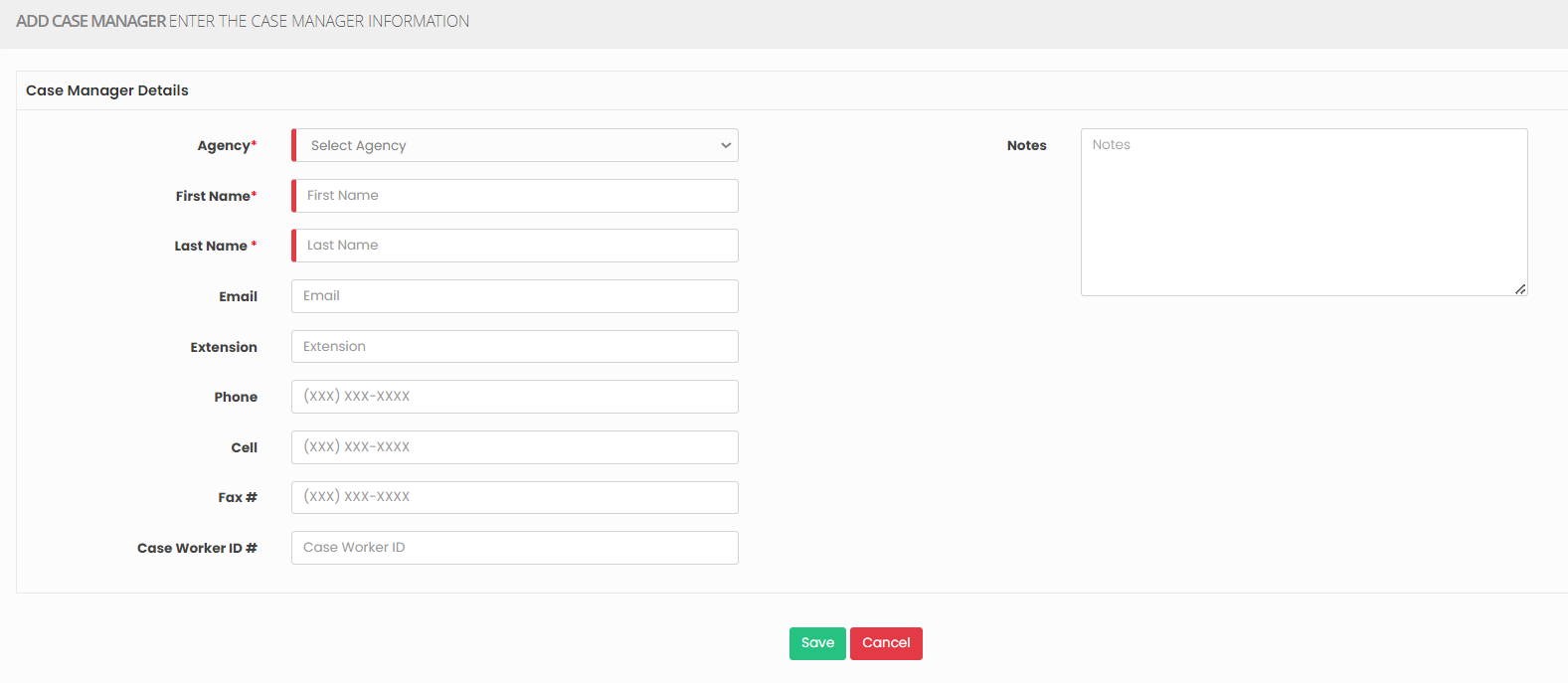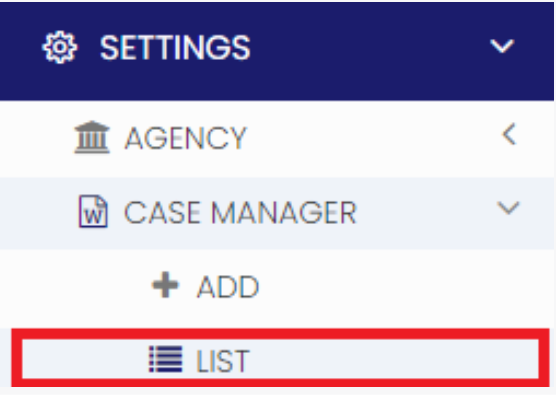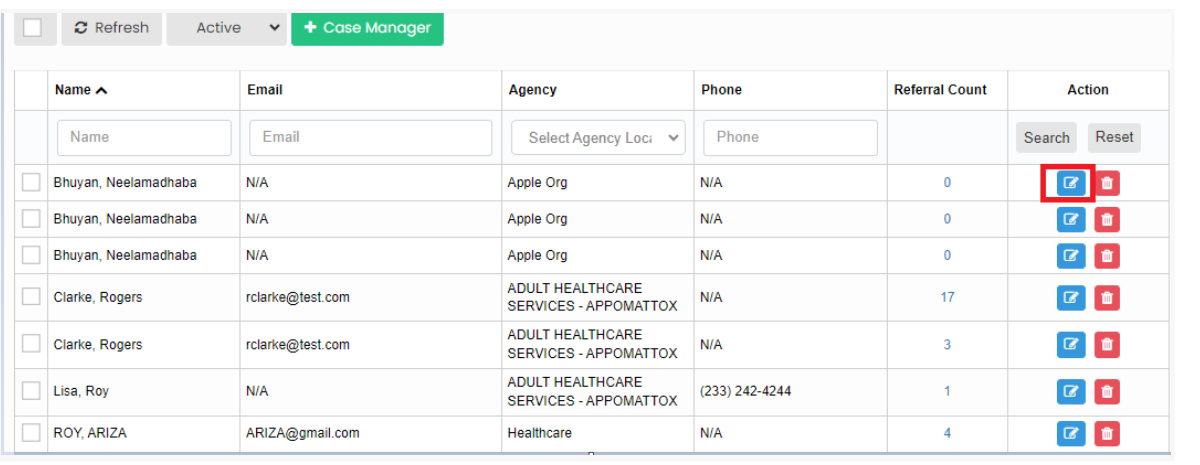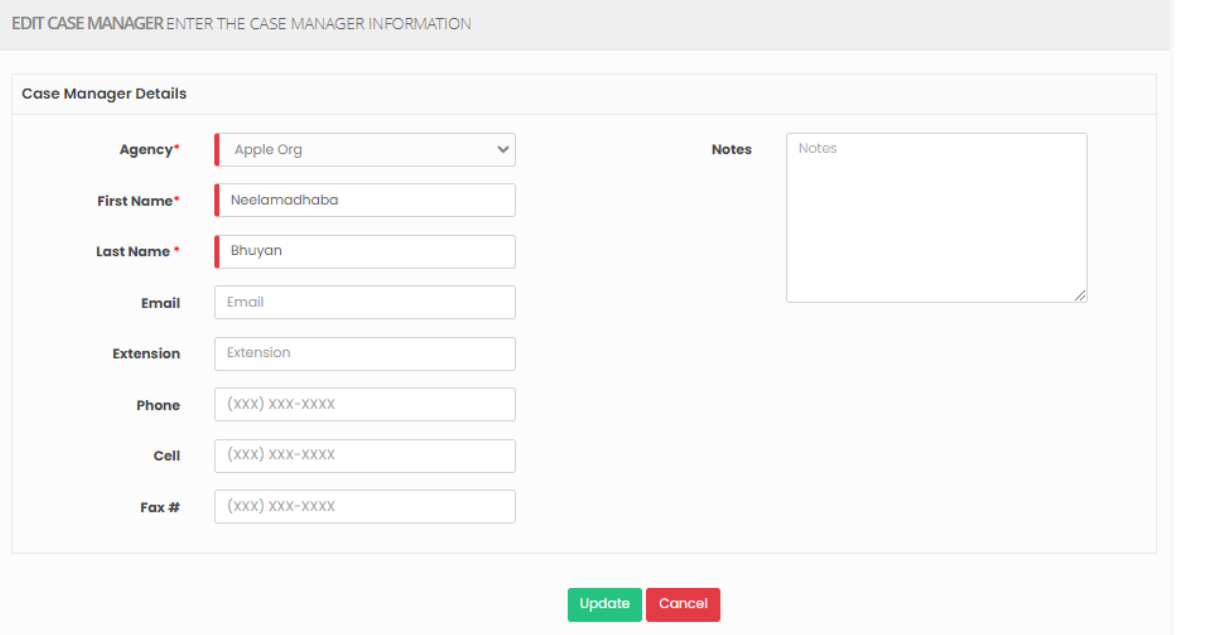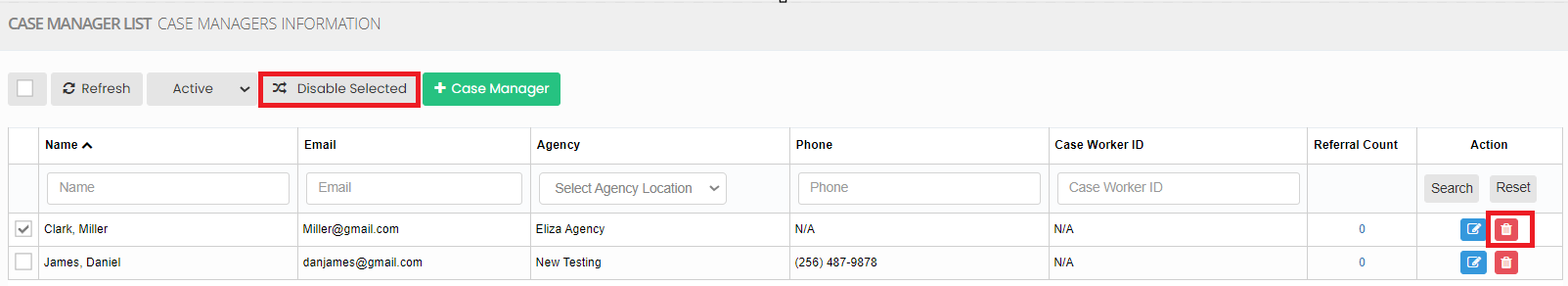Case Manager
A case manager plays a crucial role in coordinating and managing the care of patients in their own homes. They assess the patient's needs, create care plans, coordinate with healthcare providers, ensure necessary services are provided, and monitor the patient's progress, all while focusing on maintaining the patient's comfort and well-being in a home setting.
Adding Case Manager Details
Note: All Fields marked with * are mandatory and must be filled out, otherwise the system will generate an error indicating that the required information is missing.
Settings >> Case Manager >> +Add option
Update the required fields in Case Manager details and Click Save option.
Editing Case Manager
For Editing the Case Manager information, follow these steps:
Settings >> Case Manager >> List
Select the Case Manager from List and Click Edit option on the right side of the screen.
Now, edit the required information and click update option.
Delete Case Manager
Settings >> Case Manager >> List
Select the Case Manager from the list using the check box and click Delete or Disable Selection option on the screen.