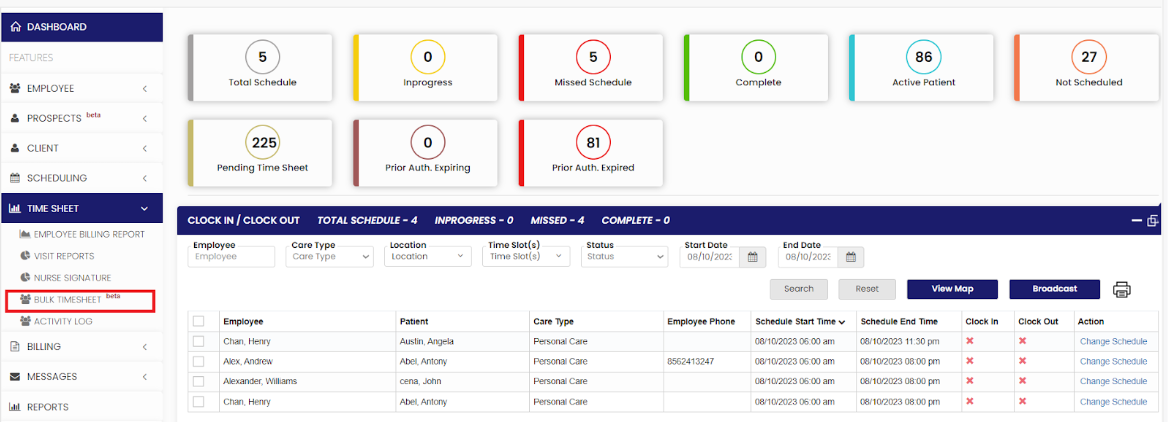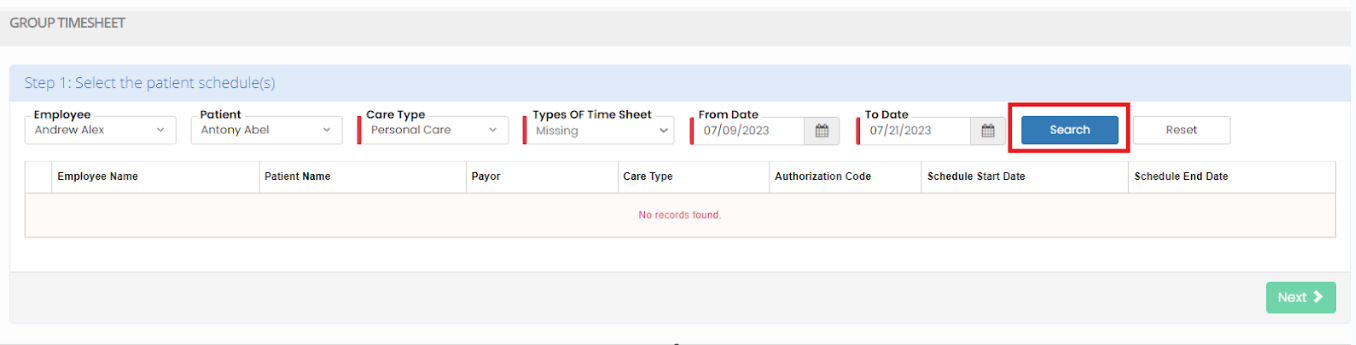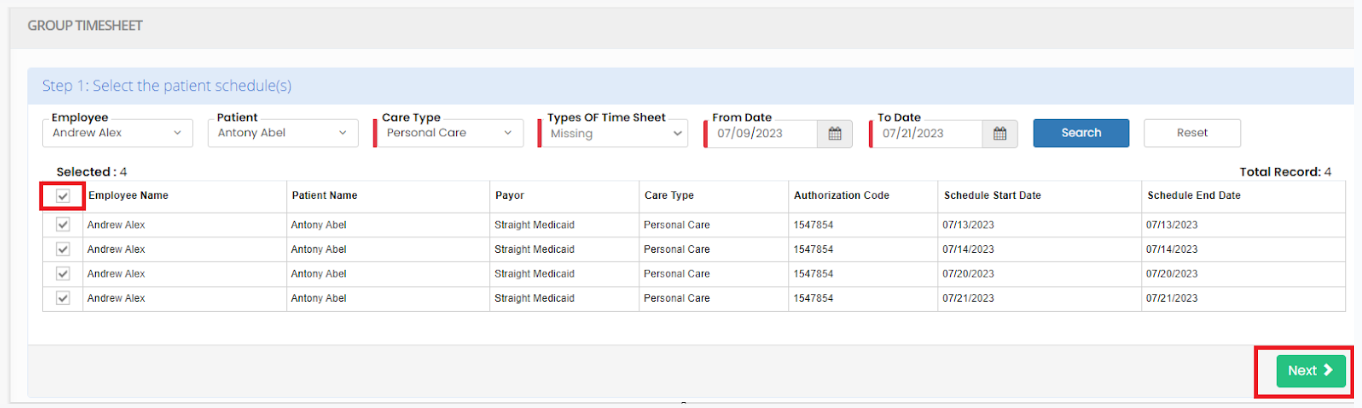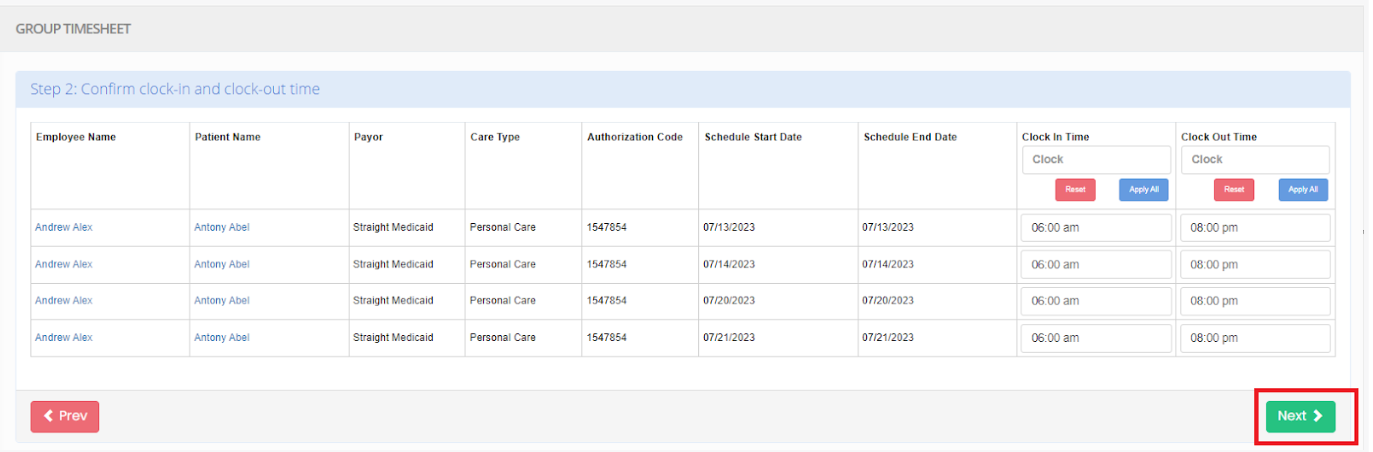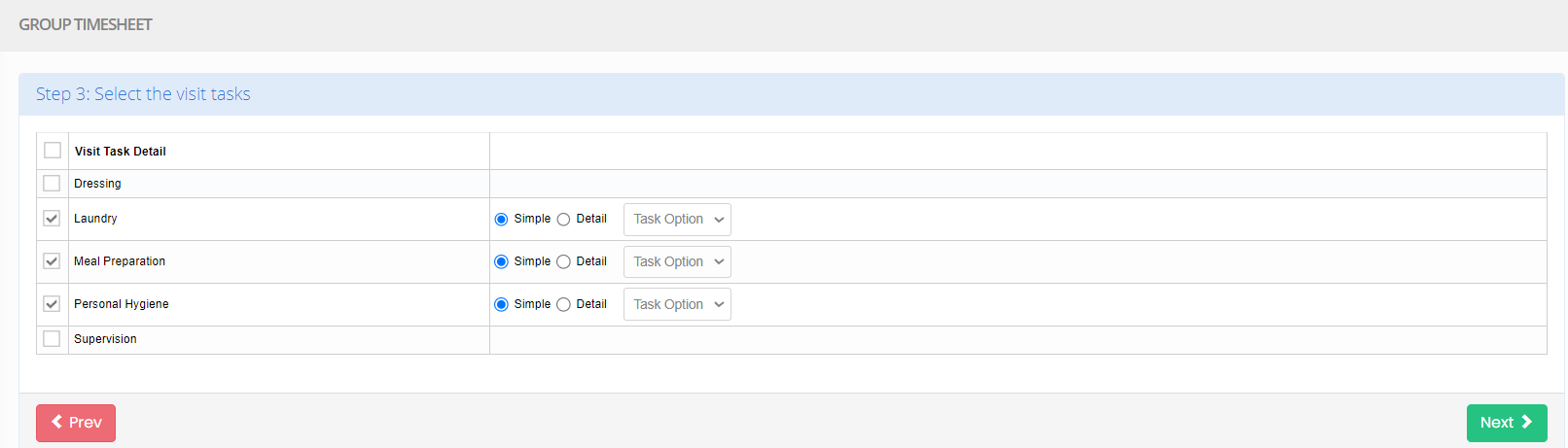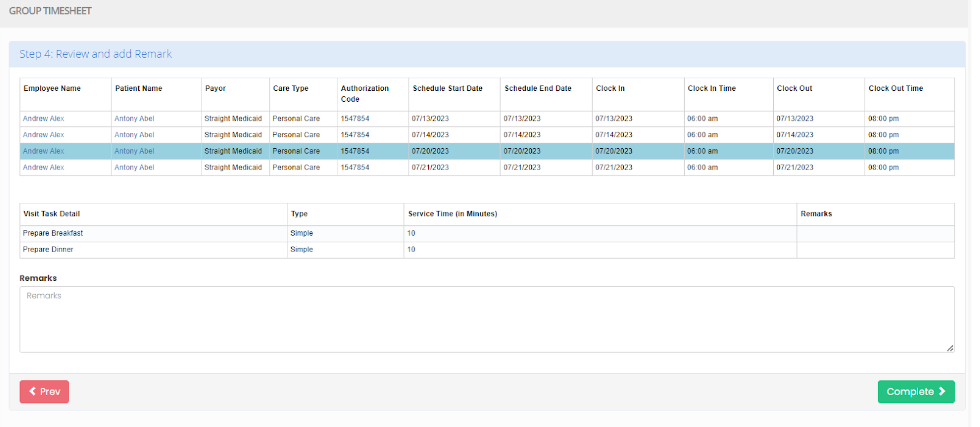Bulk Timesheet
A Bulk Timesheet option is used to create multiple Timesheets for the patients in the system. The missed timesheet can be created by using this option.
Create Bulk Timesheet
Timesheet >> Bulk Timesheet
Select the Employee Name, Patient Name, Care Type, Type of Timesheet, From Date, To Date and Click Search.
The required details will appear on the screen, now select the checkbox and Click Next option.
Verify the Clock-in time and Clock-out time and makethen necessaryClick changesNext option. If the user wants to change the timing , then update the required time and then Clickclick Next option.
Select the Visit Task Details from the list and Click Next option.
Now review the Timesheet and if needed add Remarks to the Timesheet and Click Complete option. The missing Timesheet is now added to the Visit Report.