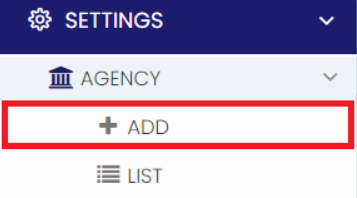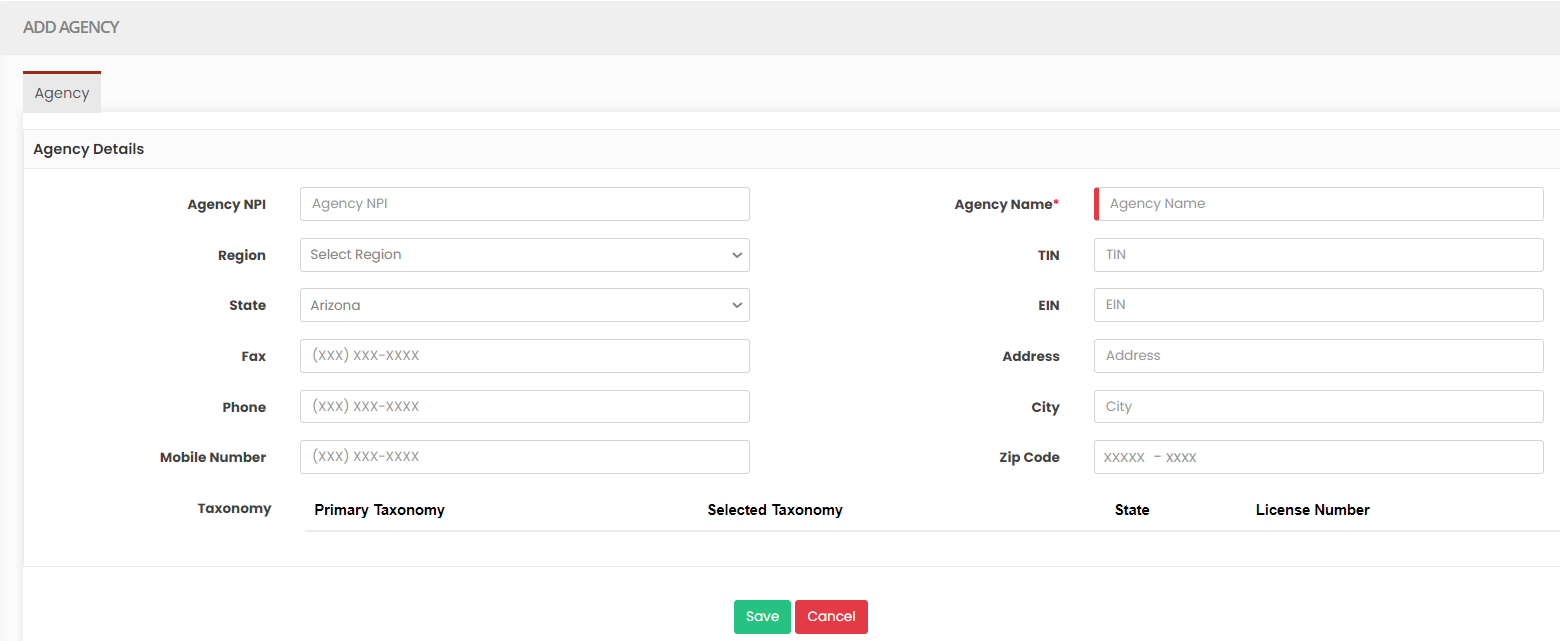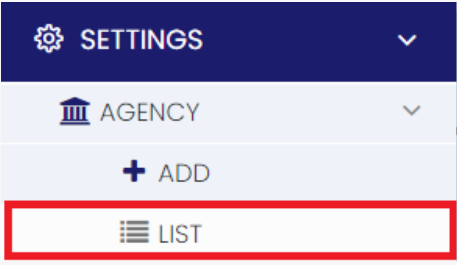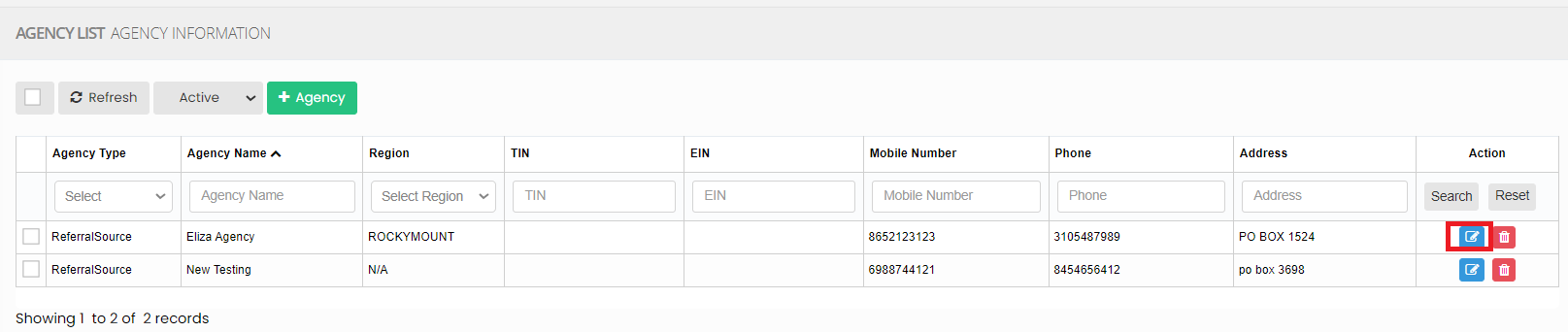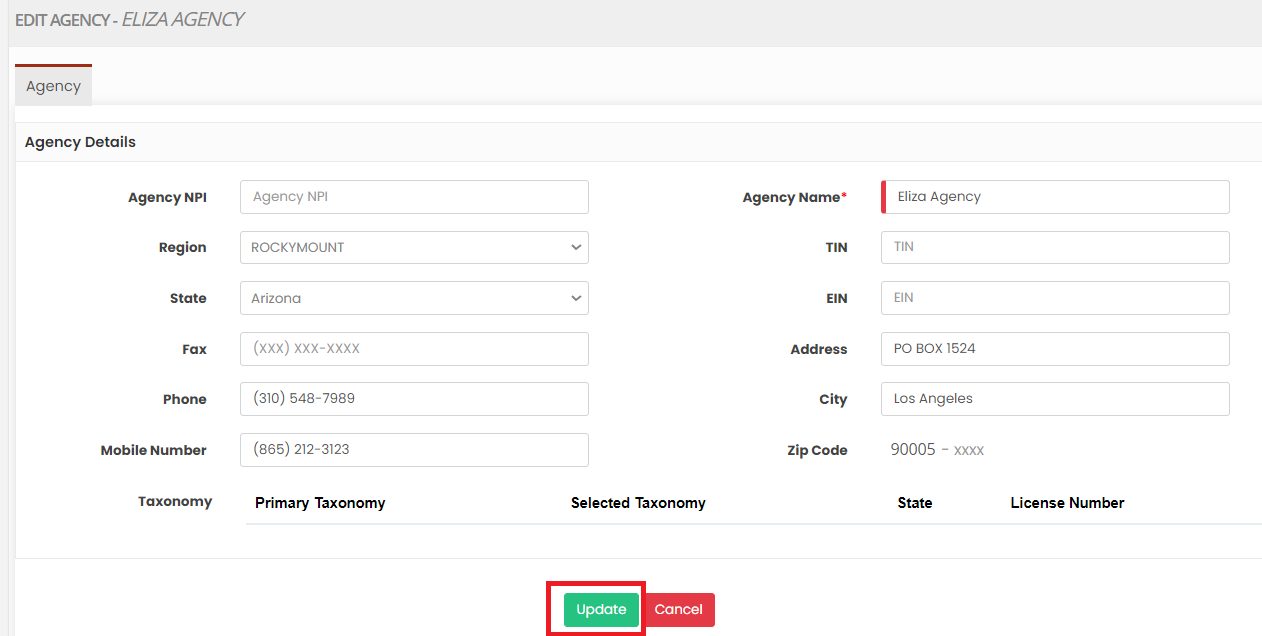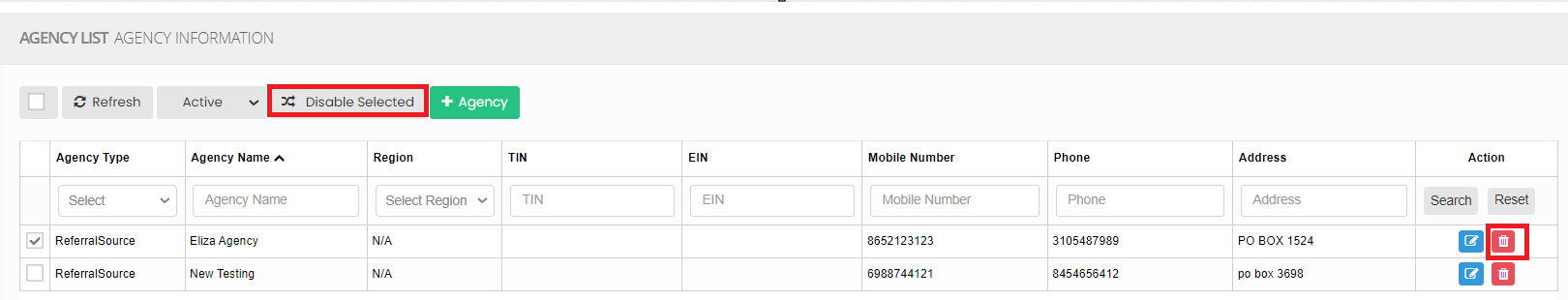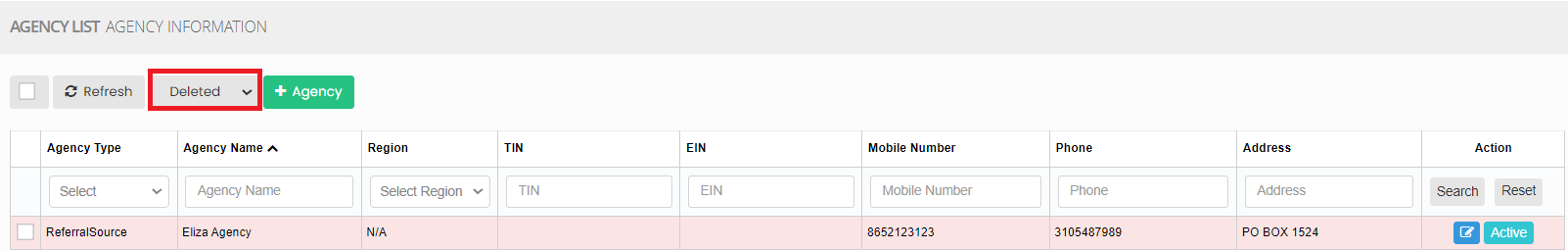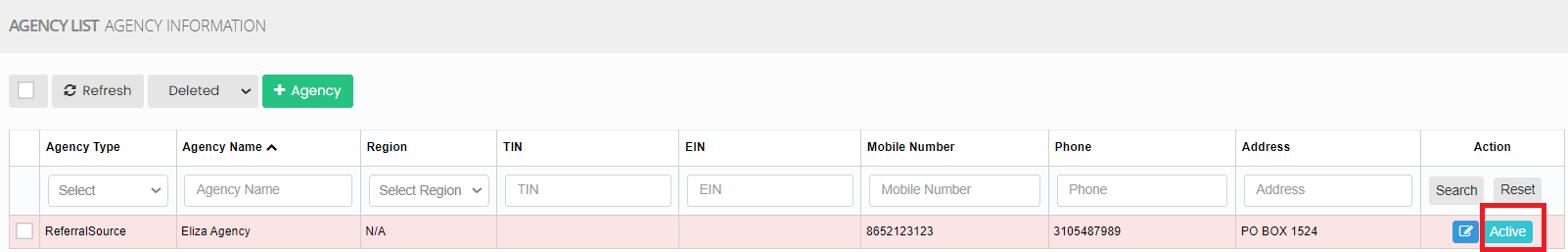Agency
An agency is an organization that provides a wide range of medical and non-medical services to individuals in their own homes. These agencies offer personalized care for patients to receive quality care while maintaining their independence.
Adding Agency
Note: All Fields marked with * are mandatory and must be filled out, otherwise the system will generate an error indicating that the required information is missing.
Settings >> Agency >> +Add option
The Referral Agency names can be added in the system using the option Agency under Settings. The healthcare providers can efficiently coordinate care plans, medication schedules, and treatment protocols across different disciplines and locations.
The healthcare professionals such as nurses, therapists, aides and other caregivers who deliver medical care, assistance with daily activities and emotional support to patients who may be recovering from illness, managing chronic conditions or in need of long-term care.
Locate the +Add option under Agency Tab.
Now, update the required information in Agency Details and Click Save option.
Editing Agency
Settings >> Agency >> List
Locate list option under Agency Tab.
Select the Agency from List and Click Edit option on the right side of the screen.
Now Edit the required information and Click Update option.
Delete Agency
Settings >> Agency >> List
Select the Agency from the list using the check box and click Delete or Disable Selection option on the screen.
Now, the Agency gets deleted and we can view the Agency under Deleted list.
The user can also Restore the deleted Agency by using the option Active on the right side of the screen.